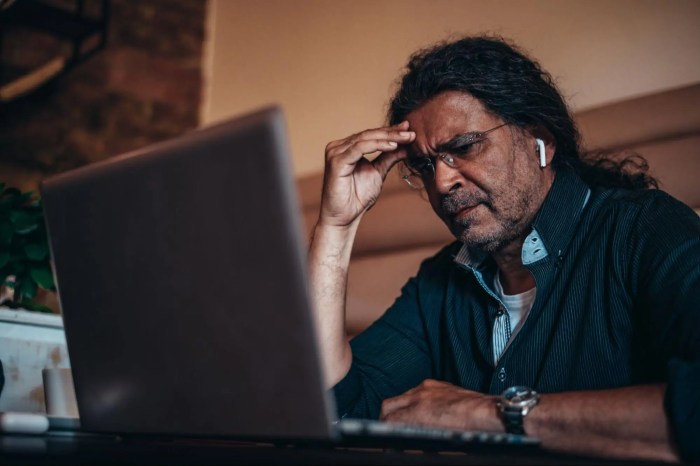
Which version of QuickBooks is right for your business? This comprehensive guide explores the various QuickBooks options, from Desktop to Online, helping you navigate the choices and select the ideal version for your specific needs. Understanding the differences between QuickBooks Pro, Premier, and Enterprise editions is crucial, and we’ll delve into the features and functionalities of each.
We’ll also discuss key factors like business size, industry, and accounting complexity that influence your choice. Plus, we’ll cover compatibility, upgrades, support resources, data migration, and how to select the perfect QuickBooks version for your unique business requirements. Get ready to make the best decision for your business’s accounting needs.
Introduction to QuickBooks Versions
QuickBooks, a popular accounting software, has evolved significantly over the years, adapting to the changing needs of small and medium-sized businesses. Its journey reflects the technological advancements in software development and the increasing demand for cloud-based solutions. This evolution is crucial for businesses seeking efficient and reliable accounting tools.Understanding QuickBooks versions is vital for choosing the right software to manage finances effectively.
Different versions cater to varying business sizes and requirements, offering a spectrum of features and functionalities. From simple bookkeeping to complex financial reporting, QuickBooks offers a range of options to fit diverse needs.
QuickBooks Version History
QuickBooks has transitioned from a primarily desktop-based software to a more comprehensive suite encompassing both desktop and online options. Early versions focused on basic accounting tasks, like invoicing and expense tracking. Subsequent releases incorporated more advanced features, including inventory management, payroll processing, and financial reporting tools. This progression demonstrates a continuous effort to improve the software’s capabilities and address evolving business demands.
Product Lines and Versioning Schemes
QuickBooks offers two primary product lines: QuickBooks Desktop and QuickBooks Online. QuickBooks Desktop, historically, employed a version numbering system (e.g., QuickBooks 2023). This approach is straightforward but less flexible compared to the online platform. QuickBooks Online, on the other hand, uses a continuous release model, with updates and improvements rolled out frequently, offering users the latest features without requiring a significant software upgrade.
This flexibility is particularly valuable for businesses that require constant access to new functionalities.
QuickBooks Editions and Key Differences
QuickBooks Desktop and Online products are further categorized into various editions, each tailored to specific business needs. Key differences between editions like Pro, Premier, and Enterprise primarily revolve around the level of features offered and the user capacity supported. For instance, the Pro edition is suitable for smaller businesses with simpler needs, while the Enterprise edition provides extensive features for larger, more complex operations.
The Premier edition occupies the middle ground, providing a balanced approach for medium-sized companies.
Comparison Table of QuickBooks Versions
| Version | Platform | Features | Pricing |
|---|---|---|---|
| QuickBooks Desktop Pro | Desktop | Basic accounting, invoicing, expense tracking, limited reporting | Typically priced per user, with one-time purchase |
| QuickBooks Desktop Premier | Desktop | Advanced accounting, inventory management, payroll processing, comprehensive reporting | Typically priced per user, with one-time purchase |
| QuickBooks Desktop Enterprise | Desktop | Extensive features for large businesses, advanced financial analysis, multi-location support | Typically priced per user, with one-time purchase |
| QuickBooks Online | Web-based | Comprehensive accounting features, cloud-based accessibility, real-time data synchronization | Subscription-based pricing, varies by features and user count |
Factors Influencing Version Choice
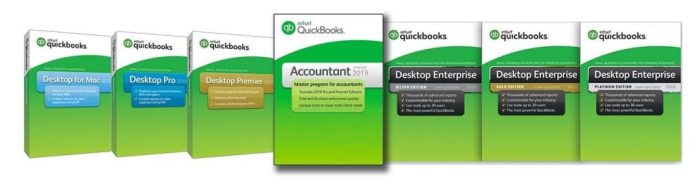
Choosing the right QuickBooks version is crucial for a business’s financial health and efficiency. It’s not a one-size-fits-all solution, and the ideal choice hinges on various factors specific to each company’s unique situation. Understanding these factors allows businesses to optimize their accounting processes and avoid unnecessary costs or limitations.Selecting the right QuickBooks version requires careful consideration of several key elements.
A tailored approach, aligning with the business’s specific needs and characteristics, ensures optimal financial management and reporting.
Business Size and Structure
Understanding the scale of operations is fundamental in QuickBooks selection. Small businesses with limited transactions and simpler needs may find the basic QuickBooks Online or Desktop suitable. Medium-sized enterprises, with more complex financial operations and a larger volume of transactions, may benefit from the advanced features of QuickBooks Plus or Enterprise. A thorough assessment of the business’s current and projected size and growth trajectory is critical.
Consider factors like the number of employees, locations, and transaction volume.
Industry-Specific Requirements
Different industries have distinct accounting needs. Retail businesses, for example, often require sophisticated inventory management tools. Real estate companies may need specialized property management features. Understanding the industry-specific demands of a particular business is essential in determining the most appropriate QuickBooks version.
Accounting Complexity
The complexity of a business’s accounting procedures plays a significant role. Businesses with simple transactions, straightforward financial records, and limited reporting requirements can often manage with a more basic QuickBooks version. Businesses with more intricate accounting needs, multiple locations, and detailed reporting requirements might need the features offered by QuickBooks Plus or Enterprise. Analyzing the complexity of financial operations is crucial for making the right choice.
Data Volume and Growth Projections
The projected growth and volume of financial data are key factors. Businesses with minimal data volumes and stable growth can typically use a basic QuickBooks version. However, those anticipating significant growth and data expansion should choose a version that can scale accordingly to accommodate future needs. Estimating the future volume of transactions and data is essential in determining the future needs of the company.
Examples of Different Businesses and Suitable QuickBooks Versions
A small bakery with simple transactions and a limited number of employees might be well-suited to QuickBooks Online Simple Start. A medium-sized manufacturing company with multiple locations and complex inventory needs could benefit from QuickBooks Online Plus. A large e-commerce retailer with extensive sales data and numerous transactions might find QuickBooks Online Enterprise to be a more suitable choice.
Ideal QuickBooks Version for Different Business Types
| Business Type | Ideal QuickBooks Version | Reasoning |
|---|---|---|
| Small retail store (single location, limited inventory) | QuickBooks Online Simple Start | Simple transactions, straightforward reporting. |
| Medium-sized restaurant (multiple locations, complex inventory management) | QuickBooks Online Plus | Multiple locations, sophisticated inventory management, and reporting requirements. |
| Large construction company (multiple projects, extensive financial data) | QuickBooks Online Enterprise | Significant volume of transactions, detailed financial reporting, and project management needs. |
| Freelancer with limited income tracking | QuickBooks Self-Employed | Simple income tracking and expense management. |
QuickBooks Version Compatibility and Upgrades: Which Version Of Quickbooks
Choosing the right QuickBooks version is crucial for seamless accounting operations. Understanding the compatibility requirements and upgrade process is vital to avoid disruptions and ensure your system remains efficient and up-to-date. This section delves into the specifics of QuickBooks version compatibility, highlighting potential issues and offering guidance on upgrading.
Choosing the right QuickBooks version can be tricky. It’s a bit like navigating Google’s neverending big adventure, googles neverending big adventure , with its constant updates and new features. Ultimately, the best QuickBooks version depends on your specific business needs and the size of your operation. You need to weigh factors like the number of users, features you need, and your budget to find the ideal fit.
Compatibility Requirements
QuickBooks versions have specific compatibility requirements concerning operating systems and hardware. This ensures optimal performance and data integrity. Incompatibility can lead to system errors, data loss, or unexpected behavior. Different versions might support different operating systems and processor types, influencing your choice.
Upgrade Process
Upgrading to a newer QuickBooks version typically involves a structured process. This often involves backing up existing data, downloading the new version, and following the installation instructions. It’s crucial to carefully follow the upgrade guide provided by Intuit to avoid potential issues. Backup your data before initiating any upgrade process to mitigate risks.
Cost and Benefits of Upgrading
The decision to upgrade often depends on evaluating the costs and benefits. Upgrading to a newer version can offer enhanced features, improved performance, and compatibility with the latest technology. However, the cost of the upgrade, including software and potential training for staff, must be weighed against the value of these benefits. For example, businesses expecting to expand significantly in the future might choose a newer version with advanced reporting features that cater to their growth.
Choosing the right QuickBooks version can be tricky, especially when you’re juggling so many options. Thinking about the latest cosmic events, like the spectacular fireworks display when a black hole in a dragon’s belly swallowed a star, this mind-blowing event might seem more complex than your accounting software needs. Ultimately, the best QuickBooks version depends on your business size and needs.
You’ll want to consider features and pricing to make the right choice.
Potential Compatibility Issues
Upgrading to a newer QuickBooks version can present several compatibility issues. Some common issues include:
- Incompatible data formats: Older versions of QuickBooks might have data formats that are incompatible with newer versions, potentially leading to data loss or corruption during the upgrade process.
- Hardware limitations: The new version might require more powerful hardware than your current system, which can lead to slow performance or system crashes. Check the minimum system requirements of the new version carefully.
- Software conflicts: Other software installed on your system might interfere with the new QuickBooks version, causing unexpected errors or instability.
- Missing or outdated drivers: In some cases, missing or outdated device drivers can disrupt the smooth functioning of QuickBooks.
Supported Operating Systems
The table below illustrates the supported operating systems for various QuickBooks versions. This information is critical for selecting a suitable QuickBooks version that aligns with your existing system configuration.
| Version | Supported OS | Notes |
|---|---|---|
| QuickBooks Desktop 2023 | Windows 10/11 | Requires specific processor and RAM requirements. |
| QuickBooks Desktop 2022 | Windows 10/11 | Specific processor and RAM requirements. |
| QuickBooks Desktop 2021 | Windows 7, 8, 10, 11 | Support for older OS may be limited. |
| QuickBooks Desktop 2020 | Windows 7, 8, 10 | Support for older OS may be limited. |
QuickBooks Version Support and Resources
Staying up-to-date with your QuickBooks software is crucial for smooth accounting operations. Knowing how to access support and resources is just as important as having the software itself. This section will detail the various support channels and resources available for different QuickBooks versions, ensuring you can efficiently troubleshoot issues and maximize your software’s potential.
Support Options for Different QuickBooks Versions
QuickBooks offers a variety of support options tailored to different versions. These options range from online resources to direct contact with support personnel. Choosing the right support method depends on the nature of your issue and your comfort level with self-help resources. Different versions may have varying levels of access to specific support channels.
QuickBooks Help Center Access
The QuickBooks Help Center serves as a comprehensive repository of information for various QuickBooks versions. It contains a wealth of tutorials, FAQs, and troubleshooting guides. Accessing the help center is straightforward and often provides immediate solutions to common issues. Users can navigate the help center using specific s related to their QuickBooks version and the issue they are facing.
This method is particularly helpful for addressing issues like data entry, report generation, or bank reconciliation.
Learning and Troubleshooting Resources
Numerous learning and troubleshooting resources are available for QuickBooks users. These resources cater to diverse learning styles and provide solutions for a wide range of technical problems. Online tutorials, community forums, and official documentation offer comprehensive guidance for users of all skill levels. For example, YouTube channels dedicated to QuickBooks provide step-by-step video tutorials for various tasks.
Methods for Seeking Assistance
Users can seek assistance regarding QuickBooks versions through several avenues. These methods range from contacting customer support to leveraging online communities and forums. Depending on the specific issue and the version of QuickBooks, different approaches might be more effective. For instance, a simple issue like forgetting a password might be addressed through the help center, while a complex technical problem may require contacting QuickBooks support directly.
Support Channels Table
This table summarizes the various support channels available for different QuickBooks versions. It provides a quick reference guide for users seeking assistance.
| Version | Support Channels | Contact Info |
|---|---|---|
| QuickBooks Desktop 2023 | Online Help Center, Community Forums, Phone Support | Search QuickBooks website for help articles, QuickBooks community forums, or call the customer support line. |
| QuickBooks Online (current version) | Online Help Center, Community Forums, Chat Support | Access QuickBooks Online Help Center via the software, participate in the QuickBooks Online community forum, or use the chat support feature within the software. |
| QuickBooks Self-Employed (current version) | Online Help Center, Community Forums, Email Support | Access QuickBooks Self-Employed Help Center, use the Self-Employed community forums, or submit a support request via email. |
QuickBooks Version Migration and Data Transfer
Upgrading your QuickBooks software is often necessary to access the latest features and security updates. However, migrating your data from an older version to a newer one requires careful planning and execution. This process involves more than just copying files; it necessitates a strategy to ensure a smooth transition and avoid data loss. Understanding the methods, precautions, and potential pitfalls is crucial for a successful migration.Migrating data from older QuickBooks versions to newer ones can be a complex process, but it’s manageable with the right approach.
The crucial element is ensuring your data is accurately transferred without any loss or corruption. This involves a deep understanding of the specific methods available and the potential risks involved. A comprehensive strategy that considers data backup, migration methods, and potential issues will ensure a smooth and successful transition.
Data Backup Procedures
Prioritizing data backup is paramount before any migration. A complete backup ensures that you have a copy of your data in case of errors or unexpected issues during the migration process. This copy serves as a safeguard against data loss, allowing you to revert to a previous state if necessary. Regular backups, ideally scheduled, are essential to maintain data integrity.
Choosing a reliable backup method and storing it in a secure location are critical components of this step.
Migration Methods
QuickBooks offers various methods for migrating data between versions. One common method involves using QuickBooks’ built-in migration tools. These tools often provide a straightforward and automated way to transfer data. However, the specific steps and features vary depending on the QuickBooks versions involved. Manual data transfer, while potentially more time-consuming, can be advantageous when dealing with complex or custom data structures.
Using a third-party data migration tool can streamline the process and ensure accurate data transfer. The choice of method often depends on the volume of data, the complexity of the data, and the technical expertise of the user.
Potential Data Loss Risks, Which version of quickbooks
Several factors can lead to data loss during QuickBooks version migration. Improper use of migration tools, insufficient backup procedures, and technical issues during the transfer process can all result in data corruption or loss. Furthermore, compatibility issues between older and newer versions of QuickBooks can also lead to unexpected errors and data loss. Carefully assessing these risks and mitigating them with appropriate strategies is essential for a successful migration.
This includes thorough testing of the migration process in a non-production environment.
Step-by-Step Migration Guide
This guide Artikels the general steps for migrating QuickBooks data between versions. These steps provide a framework; specific procedures may vary based on the versions involved and the chosen method.
Deciding which QuickBooks version is right for your business can be tricky. It’s important to consider factors like your business needs and the features you require. While looking into options, you might find yourself inspired by the latest tech innovations, like the ASUS notebook designed to fill a specific market niche. ASUS debuts notebook in search of a niche highlights how companies are constantly innovating.
Ultimately, the best QuickBooks version depends on your unique business. Choosing the right version will save you headaches and boost your efficiency.
- Backup Your Data: Create a complete backup of your QuickBooks data using the built-in backup feature or a third-party tool. Store this backup in a secure location separate from your primary data source. This step is critical to prevent data loss.
- Update QuickBooks: Ensure you have the latest version of QuickBooks Desktop installed on your system. This step is crucial for compatibility and to utilize the most updated migration tools.
- Initiate the Migration: Launch the QuickBooks migration tool. Follow the on-screen prompts to initiate the migration process. Select the appropriate options for your data and the destination file location.
- Verify Data Transfer: Once the migration is complete, thoroughly verify the transferred data in the new QuickBooks version. Check for accuracy and completeness of all important data fields.
- Test the Data: After verifying the migrated data, test the functionality of your migrated data in the new QuickBooks version to ensure all aspects of your business operations are functioning correctly.
Choosing the Right QuickBooks Version for Specific Needs
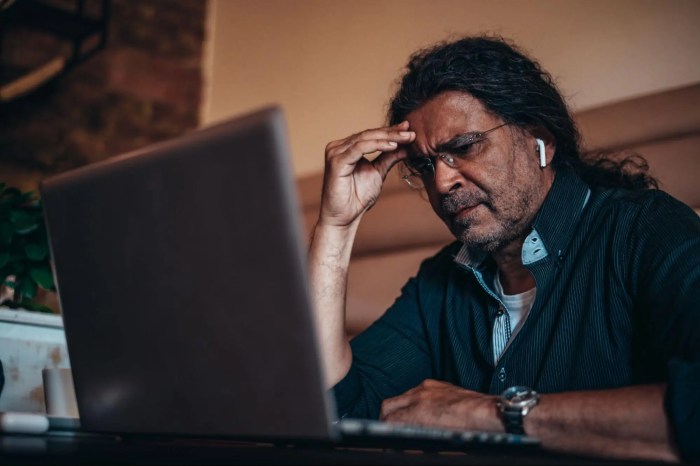
QuickBooks offers a range of versions, each tailored to different business sizes and needs. Understanding these distinctions is crucial for selecting the optimal solution to maximize efficiency and avoid unnecessary costs. This section dives into the specific business requirements that dictate the appropriate QuickBooks version, examining the advantages and disadvantages of each to help you make an informed decision.Choosing the right QuickBooks version is paramount for business success.
It’s not simply about picking the cheapest option; rather, it’s about aligning the software’s capabilities with your company’s unique demands. A well-matched version streamlines processes, enhances data management, and ultimately contributes to better financial decision-making.
Common Business Needs Requiring Different QuickBooks Versions
Understanding the diverse needs of different businesses is essential for selecting the right QuickBooks version. Businesses vary greatly in size, industry, and complexity of operations. This often necessitates a tailored approach to accounting software.
- Small Businesses with Simple Operations: QuickBooks Self-Employed or QuickBooks Online Simple Start are often sufficient for sole proprietors or small businesses with limited transactions and basic reporting requirements. These versions offer user-friendly interfaces and affordable pricing.
- Growing Businesses with Increasing Complexity: As businesses expand, their accounting needs become more intricate. QuickBooks Online Plus or QuickBooks Desktop Premier might be better suited for handling a growing volume of transactions, more complex financial reporting, and potentially multiple users. These versions offer advanced features to accommodate expanding operations.
- Large Businesses with Extensive Data and Reporting Needs: Enterprises with substantial data volumes and demanding reporting requirements typically necessitate QuickBooks Enterprise Solutions. These versions provide robust tools for managing complex financial processes, extensive reporting capabilities, and support for a significant number of users. They often incorporate advanced features such as inventory management, advanced financial analysis, and multi-company management.
- Businesses Requiring Advanced Inventory Tracking: For businesses dealing with significant inventory, QuickBooks Desktop Premier or Enterprise solutions may be necessary. These versions provide more robust inventory tracking tools and features to manage stock levels, track costs, and generate detailed reports.
Examples of QuickBooks Versions Catering to Different Needs
QuickBooks versions are designed to cater to different operational needs and business sizes. Consider the following examples:
- A freelance writer: QuickBooks Self-Employed, with its straightforward interface and focus on tracking income and expenses, is an ideal choice for this individual. It’s designed for the simplicity of self-employment and eliminates the need for complex features.
- A growing retail store: QuickBooks Online Plus might be a suitable option, allowing for tracking inventory, managing multiple sales channels, and producing detailed reports on sales performance and inventory turnover.
- A manufacturing company: QuickBooks Enterprise Solutions offers the necessary tools for managing complex inventory, production costs, and reporting, which are crucial for efficient operations in a manufacturing environment.
Determining the Appropriate QuickBooks Version
The process of selecting the right QuickBooks version involves careful evaluation of specific business requirements. Consider the following factors:
- Number of employees: Small businesses with a few employees might find a basic version adequate, while larger businesses may require a more robust solution.
- Number of transactions: The frequency and volume of transactions will determine the processing capacity needed.
- Reporting requirements: The type and complexity of reports needed should guide the choice of version.
- Inventory management needs: If inventory is a significant part of the business, a version with advanced inventory management tools might be essential.
Final Review
Choosing the right QuickBooks version is a critical decision that impacts your business’s accounting efficiency and long-term success. This guide has provided a thorough overview of QuickBooks versions, highlighting the features, compatibility, and support options available. Remember to consider your specific business needs and weigh the pros and cons of each version before making your final selection. We hope this guide has empowered you to make an informed decision.

