
Salesforce Starter Suite CRM is the perfect launchpad for small businesses and startups looking to streamline their operations and boost growth. This intuitive platform offers a powerful, yet simplified, approach to customer relationship management (CRM). It’s packed with essential functionalities, making it easy to manage customer interactions, track sales, and ultimately, achieve your business goals, all at a price point that’s accessible to even the smallest enterprises.
This guide delves deep into the core features, benefits, implementation strategies, and key considerations for leveraging the Salesforce Starter Suite CRM. We’ll cover everything from setting up the platform to integrating with other business tools, optimizing reporting, and ensuring seamless user management.
Introduction to Salesforce Starter Suite CRM
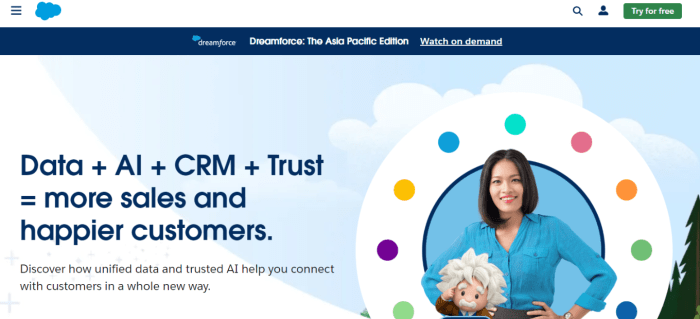
The Salesforce Starter Suite CRM is a powerful yet streamlined platform designed specifically for small businesses and startups. It offers a comprehensive set of features to manage customer relationships, track sales, and improve overall business efficiency without the complexity and high cost of larger Salesforce editions. This accessible entry point into the Salesforce ecosystem allows businesses to scale their CRM capabilities as they grow.The Starter Suite focuses on the essential components of a robust CRM, providing a solid foundation for building and managing customer relationships, sales pipelines, and marketing campaigns.
It simplifies the process of customer interaction and data management, helping businesses build stronger connections with their clients.
Core Functionalities and Features
The Starter Suite includes core functionalities for managing contacts, accounts, opportunities, and tasks. These functionalities are vital for small businesses looking to streamline their operations. It offers robust tools for tracking sales leads, managing customer interactions, and reporting on key performance indicators (KPIs). Crucially, the platform integrates seamlessly with other business tools and applications, promoting efficient data flow and improved workflows.
Common Use Cases for Small Businesses and Startups
The Salesforce Starter Suite is ideal for various small business and startup applications. Examples include:
- Lead Management: Effectively tracking and nurturing leads through the sales pipeline, enabling targeted outreach and converting them into paying customers.
- Customer Relationship Management: Storing and managing customer data, enabling personalized interactions and enhancing customer satisfaction.
- Sales Force Automation: Streamlining sales processes, automating tasks like email sequences, and providing valuable insights into sales performance.
- Marketing Campaign Management: Planning and executing targeted marketing campaigns, tracking their effectiveness, and optimizing strategies based on results.
Comparison with Other Salesforce Editions
The following table provides a simplified comparison of the Salesforce Starter Suite with other Salesforce editions. This allows a quick understanding of the features and functionalities available in each edition, aiding in choosing the right solution for specific business needs.
| Feature | Starter Suite | Sales Cloud | Service Cloud | Sales Cloud + Service Cloud |
|---|---|---|---|---|
| Pricing | Lower | Mid-range | Mid-range | Higher |
| Features | Core CRM functionalities | Comprehensive sales tools | Customer service tools | Combined sales and service tools |
| Scalability | Limited initial capacity | Good scalability | Good scalability | Excellent scalability |
| Support | Standard support packages | Standard support packages | Standard support packages | Standard support packages |
Key Benefits and Advantages: Salesforce Starter Suite Crm
The Salesforce Starter Suite CRM offers a compelling value proposition for small businesses seeking a robust yet accessible solution. Its streamlined approach to CRM implementation, coupled with its affordability and user-friendly interface, positions it as a powerful tool for growth and efficiency. This section explores the key advantages of the Starter Suite, highlighting its practicality and scalability for small businesses.The Starter Suite CRM is designed to be intuitive and easy to navigate, minimizing the steep learning curve often associated with complex CRM systems.
This ease of use empowers small business owners and their teams to quickly grasp the system’s functionality and start leveraging its capabilities for improved customer relationships and business processes. The result is a significant reduction in the time and resources required for implementation, allowing businesses to focus on their core operations.
Simplified CRM Implementation
The Salesforce Starter Suite streamlines CRM implementation by providing a pre-configured platform with essential functionalities. This pre-built structure eliminates the complexities and time-consuming tasks associated with setting up a CRM from scratch. Users can immediately begin tracking leads, managing contacts, and automating workflows without extensive customization or coding. This significantly reduces the overall implementation time and costs. It’s a significant departure from the often-lengthy and complex processes involved in installing traditional CRM solutions.
Cost-Effectiveness
The Starter Suite offers a cost-effective solution compared to other CRM systems. The subscription-based pricing model is tailored to the specific needs of small businesses, with options designed to accommodate varying budgets and scales of operations. This contrasts sharply with traditional CRM solutions, which often require substantial upfront investments and ongoing maintenance costs. The Starter Suite’s pricing model provides a transparent and predictable cost structure, allowing businesses to accurately project their return on investment.
Ease of Use and User Experience
The Starter Suite’s user interface is designed with user experience in mind. Intuitive navigation and clear visual representations make it easy for users to locate and utilize critical features. This user-friendly design contrasts with some competitor solutions, which can have a complex and intimidating interface. This intuitive interface reduces the need for extensive training, enabling quicker adoption and higher user engagement.
Scalability for Future Growth
The Starter Suite is designed with future growth in mind. Its modular architecture allows businesses to add features and functionalities as their needs evolve. This scalability is a crucial consideration for small businesses that anticipate expanding their operations and customer base over time. As the business grows, the Starter Suite can adapt and accommodate the increasing demands without requiring a complete system overhaul.
This contrasts with some competitor solutions that may become inflexible as the business outgrows the initial capabilities. It allows businesses to focus on growth and expansion, confident that their CRM solution will keep pace.
Implementation and Setup
Getting your Salesforce Starter Suite CRM up and running involves several key steps. This process, while seemingly complex, is manageable with a structured approach. Proper setup ensures your CRM system seamlessly integrates with your existing business processes and effectively manages your data. Understanding the configuration options is crucial for tailoring the system to your specific needs.A well-implemented Salesforce Starter Suite CRM offers significant advantages.
It allows for streamlined data management, improved customer relationship tracking, and more efficient sales processes. This in turn leads to enhanced customer satisfaction and increased profitability. By following a systematic implementation plan, businesses can leverage the full potential of this powerful platform.
Setting Up the Salesforce Starter Suite CRM
The initial setup of the Salesforce Starter Suite CRM involves several steps, including account creation, user configuration, and initial data import. These steps are crucial to establish a solid foundation for your CRM system.
- Account Creation: A dedicated account needs to be created within the Salesforce platform. This involves specifying your organization’s details, including legal name, address, and contact information. This account serves as the foundation for all subsequent activities within the system.
- User Configuration: Defining user roles and permissions is vital. This ensures that each user has access only to the data and functionalities relevant to their job roles. This step protects sensitive information and enhances security. Assign appropriate permissions to different user roles (e.g., sales representatives, marketing personnel, administrators).
- Initial Data Import: Importing your existing data into the Salesforce Starter Suite CRM is a crucial step. It allows you to populate your CRM with your historical customer information, contact details, and sales records. This ensures a seamless transition from your previous system to the new CRM.
Essential Configuration Options for Customization
Customization options in the Salesforce Starter Suite CRM allow businesses to tailor the system to their specific needs. This process involves adjusting fields, creating custom objects, and modifying workflows. These configurations ensure that the CRM aligns perfectly with your business processes.
- Field Customization: Existing fields can be modified to reflect specific business requirements. New fields can be added to capture crucial data points, enhancing the system’s functionality. For example, adding a field for customer loyalty program participation.
- Custom Object Creation: Creating custom objects allows for storing information that doesn’t fit into existing standard objects. This ensures all relevant data is appropriately categorized. Example: Creating a custom object for product specifications.
- Workflow Configuration: Workflows automate tasks based on specific criteria, such as triggering an email alert when a customer’s account is overdue. This improves efficiency and minimizes manual effort. Example: Setting up a workflow to automatically update customer records with new contact information.
Importing Existing Data into the Platform
Efficient data migration is crucial for a smooth transition to the Salesforce Starter Suite CRM. Properly importing your existing data ensures minimal disruption to your operations.
- Data Extraction: Extract data from your existing systems. This may involve using export tools or manual data entry.
- Data Transformation: Transform the extracted data to align with the Salesforce Starter Suite CRM’s data model. This may involve adjusting data formats or correcting inconsistencies.
- Data Loading: Load the transformed data into the Salesforce Starter Suite CRM. This often involves using Salesforce’s data import tools or APIs.
Typical Implementation Process Flowchart
(A visual representation of the typical implementation process would be a flowchart depicting the steps from data extraction to data loading, showing the sequence of activities and decision points involved. The flowchart would highlight the critical stages, such as data validation, mapping, and import. It would clearly illustrate the flow of activities involved in each step.)
Integration with Other Tools
The Salesforce Starter Suite CRM is designed to be adaptable and integrate with various business tools. This seamless integration empowers businesses to consolidate data, automate workflows, and improve overall operational efficiency. This capability is crucial for maximizing the value of the Starter Suite and aligning it with existing systems.Integrating the Starter Suite with other tools is a critical step toward a more unified and streamlined workflow.
It eliminates data silos and enables a holistic view of customer interactions across different platforms, leading to a more comprehensive understanding of the customer journey.
Marketing Automation Tool Integrations
Effective marketing automation is essential for modern businesses. Integrating the Starter Suite with tools like HubSpot, Marketo, or Pardot allows for a unified customer view. This synergy facilitates automated lead nurturing campaigns, targeted marketing efforts, and improved customer relationship management.
- HubSpot integration enables automated lead routing from marketing campaigns directly into Salesforce, enriching customer profiles and facilitating sales engagement.
- Pardot integration automates lead scoring and qualification, ensuring that sales teams prioritize the most promising leads.
- Marketo integration streamlines multi-channel marketing campaigns, allowing for targeted messaging and personalized customer experiences.
E-commerce Platform Integrations
Connecting the Starter Suite to e-commerce platforms like Shopify, WooCommerce, or Magento is vital for businesses leveraging online sales channels. This integration enables the capture of critical customer data, such as purchase history and product preferences, into the CRM system. This enriched customer data enables personalized marketing and sales strategies.
- A successful integration with Shopify, for instance, allows real-time synchronization of order data and customer information. This streamlines order fulfillment, enhances customer service, and provides a 360-degree view of each customer’s interaction with the business.
- Integrating WooCommerce with the Starter Suite enables seamless management of online orders and customer relationships, improving the efficiency of the sales and customer support processes.
- A Magento integration allows for the automatic transfer of customer data and order information, enabling targeted marketing campaigns and personalized customer service experiences.
Accounting Software Integrations
Integrating the Starter Suite with accounting software like QuickBooks, Xero, or NetSuite allows for a complete financial picture of each customer. This integration facilitates accurate billing, efficient invoice management, and streamlined financial reporting.
- A successful integration with QuickBooks allows automatic synchronization of customer invoices, payments, and financial data. This provides a holistic view of the customer’s financial activity, supporting informed decision-making.
- Integrating with Xero can automate the process of recording customer transactions and payments, freeing up time for sales and customer support teams.
- Integrating with NetSuite allows for real-time updates on customer financial data, enabling proactive financial management and improved customer satisfaction.
Strategies for Seamless Integration
Implementing a robust integration strategy with existing business systems is crucial for success. This includes careful planning, thorough testing, and ongoing monitoring of the integration process. Choose integrations that complement your existing workflows and processes.
“A well-planned integration strategy ensures that the Salesforce Starter Suite seamlessly complements existing systems, driving greater efficiency and a more unified customer experience.”
User Roles and Permissions
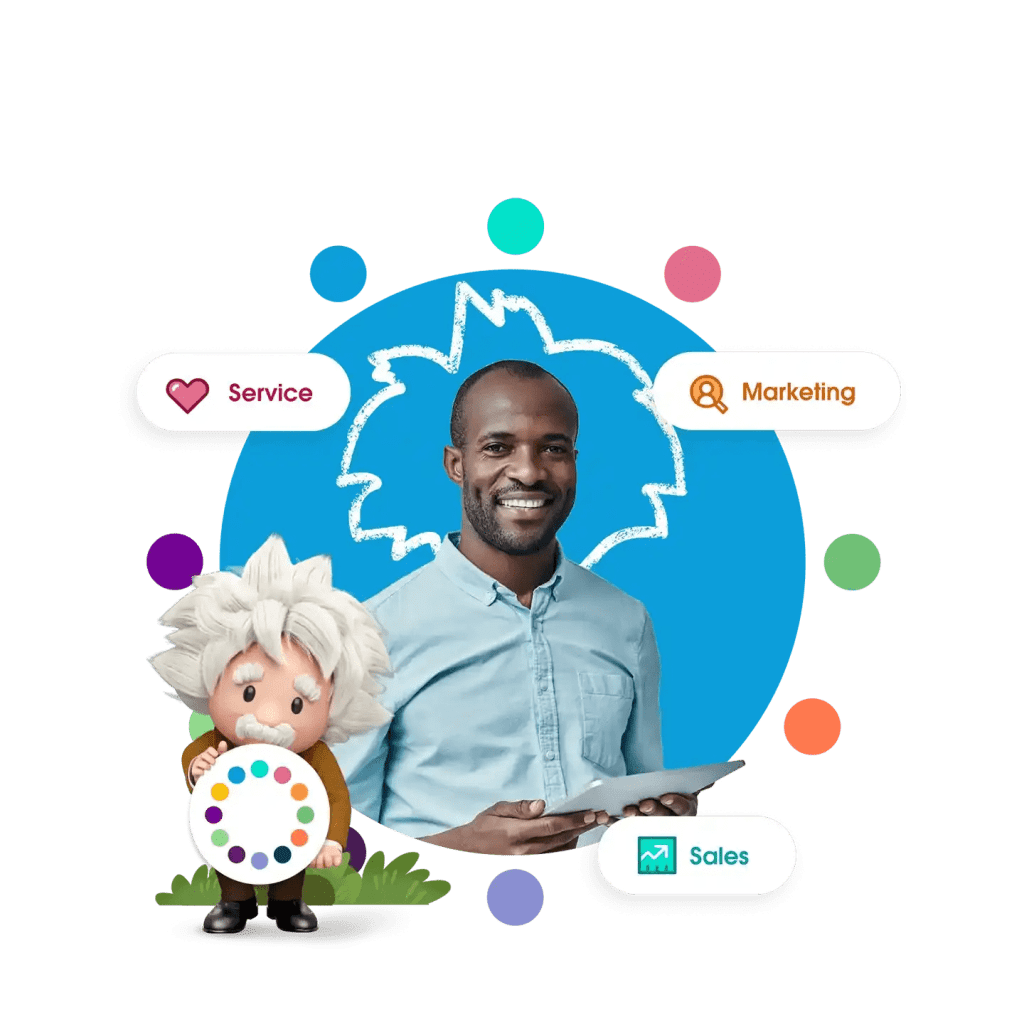
Understanding user roles and permissions is crucial for maintaining security and efficiency within your Salesforce Starter Suite CRM. Properly defined roles ensure that users only access the data and functionalities relevant to their job responsibilities. This minimizes the risk of unauthorized data modification or accidental deletion. Furthermore, it enhances productivity by streamlining workflows and ensuring that users have the necessary tools to perform their tasks effectively.
Salesforce Starter Suite CRM is a great option for businesses looking for a streamlined approach to customer relationship management. While the digital landscape is constantly evolving, like how chrome snatched the crown from the once-dominant IE browser , businesses need to adapt to keep pace. Ultimately, the Starter Suite’s intuitive interface and comprehensive features make it a valuable asset for companies of all sizes looking to improve customer interactions and drive sales.
Defining User Roles
User roles in Salesforce Starter Suite CRM determine the specific functions and data access privileges for each user. These roles are predefined and can be customized to fit your company’s structure. A well-defined role structure ensures that users are not exposed to data they should not access, preventing security breaches and data errors. It also helps to streamline workflows by granting only necessary access to each user, leading to increased productivity.
| User Role | Associated Permissions |
|---|---|
| Sales Representative | View and edit customer records, create and manage opportunities, track sales activities, and access sales reports. |
| Marketing Specialist | Manage marketing campaigns, track marketing activities, access customer data for targeted marketing, and analyze marketing performance reports. |
| Customer Service Representative | View and edit customer records, resolve customer issues, manage cases, and access customer support reports. |
| Administrator | Full access to all data and functionalities within the CRM system, including creating and managing users, customizing the system, and troubleshooting issues. |
Managing User Access and Security
Effective management of user access and security is critical to the long-term success of your CRM implementation. This involves careful consideration of user roles, permissions, and access controls to ensure data security and compliance. Strong access control measures safeguard sensitive information, preventing unauthorized access and modification, which is crucial for maintaining data integrity.
Setting Up User Permissions
Setting up user permissions in the Salesforce Starter Suite CRM is a straightforward process. First, navigate to the ‘Users’ section within the system. From there, select the user you wish to configure. Next, identify the specific roles and permissions required for that user’s responsibilities. This includes selecting which objects they can access (e.g., Accounts, Contacts, Opportunities), and what actions they can perform on those objects (e.g., create, read, update, delete).
The system offers granular control, allowing for precise configuration of user access to various aspects of the CRM.
Example: Creating a Sales Representative Role
To create a Sales Representative role, select the “Users” tab in the Setup menu. Then, click “New User”. Assign the “Sales Representative” role to the new user. This automatically grants permissions to view and edit customer records, create and manage opportunities, and track sales activities. For instance, the role might allow the user to access and modify details like customer contact information, their products of interest, and sales interactions.
The role also limits access to sensitive administrative functions.
Reporting and Analytics
Unleashing the power of your Salesforce Starter Suite CRM data requires robust reporting and analytics capabilities. Data isn’t just numbers; it’s the key to understanding your business, identifying trends, and making informed decisions. This section delves into how to leverage the reporting features of the Starter Suite to transform raw data into actionable insights.The Starter Suite provides a user-friendly interface for generating reports and dashboards, enabling you to visualize key performance indicators (KPIs) and track progress towards your goals.
Salesforce Starter Suite CRM is a great way to get started with CRM. It’s a powerful tool for managing customer interactions, but understanding the nuances of leadership, like what Mark Roberge discusses in his work on people leading people , is key to maximizing its effectiveness. Ultimately, a solid understanding of people management, combined with the right CRM, can lead to significantly better results for any business.
Customizable reporting options allow tailoring the data view to your specific needs, ensuring a clear and concise picture of your business performance.
Leveraging Reporting Features for Data Analysis
The Starter Suite’s reporting features go beyond basic summaries. You can drill down into specific data points, filter by various criteria, and create insightful charts and graphs. This granular level of analysis is essential for understanding the nuances of your business operations. By leveraging these tools effectively, you can uncover hidden patterns and gain a competitive edge.
Customizing Reports and Dashboards, Salesforce starter suite crm
The Starter Suite allows significant customization of reports and dashboards. Users can tailor the data displayed to focus on relevant metrics and KPIs. This includes selecting specific fields, applying filters, and choosing the format for presentation (tables, charts, graphs). By customizing these elements, users can tailor the data view to their specific needs, ensuring a clear and concise picture of their business performance.
Tracking Sales Performance with Analytics
The Starter Suite offers analytics features for tracking sales performance. This includes visualizing sales trends over time, identifying top-performing sales representatives, and analyzing customer acquisition costs. Real-time data updates provide a dynamic view of sales activity, enabling quick identification of potential issues and opportunities.
Example Report: Key Metrics for a Sample Business
This example report showcases key metrics for a hypothetical software company, “InnovateTech.” The data reflects sales performance for the past quarter.
| Metric | Value |
|---|---|
| Total Revenue | $500,000 |
| Average Deal Size | $10,000 |
| Number of New Customers | 150 |
| Customer Churn Rate | 5% |
| Sales Cycle Length (Avg.) | 60 days |
| Sales Team Conversion Rate | 30% |
This report provides a snapshot of InnovateTech’s performance, highlighting key financial and operational metrics. Further analysis of these metrics can reveal areas for improvement and opportunities for growth. This is just a sample; real-world reports would include more detailed breakdowns and charts for deeper insights.
Customer Support and Resources
The Salesforce Starter Suite CRM, while offering a streamlined platform, requires ongoing support and resources for optimal utilization. This section details the available avenues for assistance, from online documentation to dedicated training programs. Understanding these resources is crucial for maximizing the system’s potential and ensuring a smooth user experience.Navigating a new CRM system can be challenging. Having readily accessible support channels and comprehensive documentation minimizes user frustration and allows for quicker problem resolution.
This section provides a breakdown of available resources to aid in the successful implementation and ongoing management of the Salesforce Starter Suite CRM.
Available Support Channels
Various support channels cater to different needs and preferences. Users can leverage these diverse options to get the assistance they require.
- Online Documentation: Comprehensive online documentation provides step-by-step instructions, tutorials, and FAQs. This readily available resource allows users to find solutions to common issues without needing external support. The platform’s help center is a valuable asset for quick lookups and troubleshooting.
- Community Forums: Active online communities offer a platform for users to connect with each other, share experiences, and ask questions. This collaborative environment allows for the sharing of best practices and solutions to problems encountered by other users. The Salesforce community is a valuable resource for learning and collaboration.
- Dedicated Support Team: A dedicated support team provides personalized assistance through various channels, such as email and phone support. This direct interaction ensures prompt resolution of complex issues or situations where self-help isn’t sufficient. The dedicated support team offers specialized expertise to resolve advanced or unique problems.
Training and Onboarding
Efficient onboarding is essential for new users to quickly grasp the functionalities and intricacies of the Salesforce Starter Suite CRM. Structured training programs accelerate the learning curve and maximize user proficiency.
- Guided Tutorials: Structured tutorials and workshops provide hands-on training to new users. These guided sessions walk users through the key features and functionalities of the system, ensuring a comprehensive understanding. Interactive modules are often included to provide practical experience and reinforce learning.
- Webinars and Workshops: Regular webinars and workshops provide in-depth training on specific features or functionalities of the Salesforce Starter Suite CRM. These interactive sessions allow users to gain knowledge from experienced trainers. Specific workshops or webinars may focus on advanced features or specific industry use cases.
- Documentation and Tutorials: Thorough documentation and online tutorials offer self-paced learning options. These resources allow users to learn at their own speed and revisit information as needed. These resources provide flexibility and control over the learning process.
Troubleshooting and Problem Resolution
Efficient problem resolution is critical for maintaining productivity and preventing downtime. The available resources for troubleshooting and resolving issues contribute to smooth operation.
- Knowledge Base: A comprehensive knowledge base contains a repository of articles, FAQs, and troubleshooting guides. This organized collection provides readily available solutions to common issues. A dedicated knowledge base simplifies problem resolution by providing easy access to information.
- Support Ticket System: A dedicated support ticket system allows users to report issues, track progress, and receive updates on resolution. This streamlined process facilitates communication between the user and the support team. The support ticket system allows for a structured approach to problem resolution and tracking.
Use Cases and Success Stories
The Salesforce Starter Suite CRM isn’t just a platform; it’s a dynamic tool that empowers small businesses to streamline operations and achieve tangible results. Real-world examples demonstrate how the Starter Suite adapts to diverse needs, fostering growth and efficiency across various sectors. This section dives into specific use cases, highlighting the Suite’s impact on successful small businesses.The Starter Suite’s modular approach and intuitive interface make it adaptable to various business structures and goals.
This adaptability allows small businesses, regardless of industry, to leverage its features for improved customer relationships, sales management, and overall business optimization.
Successful Small Business Examples
The Starter Suite’s flexibility allows it to be used by a variety of businesses. For instance, a local bakery could utilize the Starter Suite to manage customer orders, track inventory, and personalize communication, leading to increased customer loyalty and efficient order fulfillment. Similarly, a small e-commerce store could use the platform to manage online sales, track customer interactions, and automate marketing campaigns.
Case Studies Detailing Goal Achievement
Several small businesses have leveraged the Starter Suite to achieve specific goals. One example involves a landscaping company that utilized the Starter Suite to manage customer interactions and track project progress. This resulted in improved communication with clients and more efficient project management, leading to increased client satisfaction and higher profitability. Another example demonstrates how a consulting firm used the Starter Suite to track client interactions, manage projects, and streamline internal communication.
Salesforce Starter Suite CRM is a great way to get started with CRM, offering a simplified approach to managing customer relationships. Imagine the complexity of building a whole new customer relationship management system from the ground up, like scientists splitting an atom. Fortunately, the Salesforce Starter Suite CRM provides a pre-built framework, making the process easier and faster, akin to scientists successfully putting the atom back together after splitting it, as detailed in this article on scientists split atom then put it back together.
It’s a powerful tool for businesses looking to streamline their sales and marketing processes.
This resulted in enhanced project management, better client relationships, and increased productivity.
Selecting a Suitable Starter Suite Package
Choosing the right Starter Suite package depends on a business’s specific needs and resources. Factors to consider include the number of users, the volume of data, and the desired functionalities. A detailed assessment of current operations and projected growth is essential to ensure the selected package aligns with future business requirements. For instance, a small business with only a few employees and limited data volume may opt for a basic package, while a rapidly growing business might need a more comprehensive package with advanced features.
Real-World Examples of Platform Usage
The Salesforce Starter Suite is being utilized in various real-world scenarios. One example is a small business specializing in handmade jewelry. They use the Starter Suite to manage orders, track inventory, and build customer relationships through personalized email campaigns. This personalized approach allows them to nurture customer relationships and boost repeat business. Another example involves a local tutoring center.
They use the Starter Suite to manage student schedules, track progress, and communicate with parents. This streamlined approach improves organization and fosters better communication with families.
Future Trends and Developments
The Salesforce Starter Suite CRM is poised for continued evolution, adapting to the ever-changing landscape of small business needs and technological advancements. Anticipating future improvements and industry trends is crucial for maintaining the suite’s relevance and effectiveness. This section explores anticipated developments, highlighting new features, industry trends, and potential challenges and opportunities.
Anticipated Updates and Improvements
The Salesforce Starter Suite is expected to incorporate enhancements focusing on user experience and automation. Improved integration with other popular business tools will likely be a priority, streamlining workflows and data exchange. Enhanced reporting and analytics capabilities, providing deeper insights and actionable data for decision-making, are also expected. Mobile optimization will continue to be crucial, ensuring accessibility and responsiveness across various devices.
New Features and Functionalities
Several new features are projected for the Starter Suite. These include AI-powered lead scoring and nurturing tools, automated customer service responses, and predictive analytics for sales forecasting. Integration with emerging technologies, such as blockchain for enhanced security and transparency, is also a potential development area. Real-time data dashboards, offering immediate visibility into key metrics, are likely to be a key addition.
Industry Trends in CRM Software for Small Businesses
The CRM software landscape for small businesses is rapidly evolving, driven by factors like increasing mobile adoption, cloud-based solutions, and a greater emphasis on automation. A growing trend is the integration of CRM with marketing automation platforms to enhance lead generation and customer engagement. Personalized customer experiences, powered by data analysis and AI, are becoming paramount. Security and data privacy are also crucial concerns, influencing the development of robust security protocols and compliance features.
Potential Emerging Challenges and Opportunities
The Starter Suite faces the challenge of keeping pace with rapid technological advancements. The increasing complexity of data integration and the need for sophisticated analytics solutions present a hurdle for small businesses with limited IT resources. However, the opportunity exists to leverage emerging technologies to offer advanced functionalities at affordable price points, providing a competitive advantage for small businesses.
By focusing on user-friendly interfaces and seamless integration, the Starter Suite can maintain its position as a valuable resource for businesses of all sizes.
Specific Areas of Focus
The Starter Suite should consider focusing on streamlining onboarding processes, providing robust training materials, and offering more tailored support options. By prioritizing intuitive interfaces and simple workflows, the suite can cater to the diverse needs of small business owners.
Final Conclusion
In conclusion, the Salesforce Starter Suite CRM provides a robust and cost-effective solution for small businesses seeking a comprehensive CRM system. Its user-friendly interface, scalability, and integration capabilities make it a compelling choice for startups and growing companies. We’ve explored the core functionalities, highlighted the advantages, and provided actionable insights to help you decide if the Starter Suite is the right fit for your business needs.
Ultimately, mastering the Salesforce Starter Suite CRM can significantly contribute to the success of your business journey.

