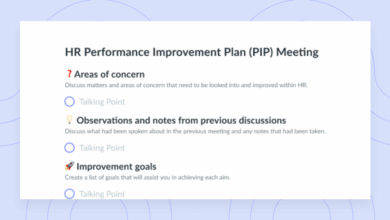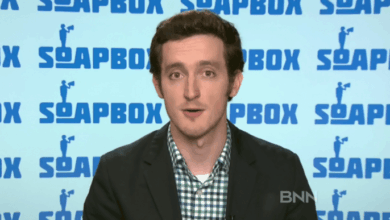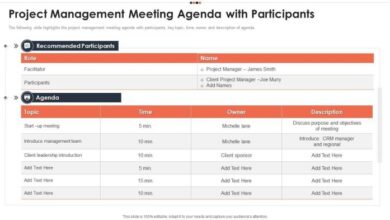Soapbox helps you run better meetings, streamlining every stage from preparation to follow-up. This comprehensive guide dives into Soapbox’s features, exploring how they transform meetings from tedious affairs into productive, efficient collaborations. We’ll uncover how Soapbox empowers pre-meeting preparation, facilitates engaging discussions, and ensures effective post-meeting follow-through.
From creating agendas and assigning tasks to documenting minutes and tracking action items, Soapbox provides a suite of tools designed to enhance the overall meeting experience. Discover how this platform simplifies the entire process, fostering clear communication and accountability among participants. We’ll also examine Soapbox’s unique strengths compared to other meeting management tools and explore real-world use cases for different meeting types.
Introduction to Soapbox’s Meeting Improvement Features

Soapbox is a powerful tool designed to revolutionize the way meetings are conducted. It provides a comprehensive suite of features that streamline the entire meeting process, from initial planning to post-meeting follow-up. By integrating technology into the core of the meeting experience, Soapbox empowers participants to be more engaged and productive, leading to more impactful outcomes.Soapbox’s core functionalities revolve around the concept of proactive meeting management.
It encourages thorough preparation, fosters active participation, and ensures clear communication and actionable follow-up. This approach leads to meetings that are efficient, effective, and ultimately, more valuable to the participants and the organization.
Key Features for Enhanced Meeting Efficiency
Soapbox offers a range of features designed to optimize every stage of a meeting. These features contribute significantly to improving the overall efficiency and effectiveness of meetings. The platform is user-friendly, allowing for intuitive navigation and ease of use across various roles within the meeting.
- Pre-meeting Preparation: Soapbox enables users to collaboratively create agendas, share relevant documents, and assign tasks well in advance of the meeting. This proactive approach ensures all participants are informed and prepared, minimizing time wasted on clarifying expectations and background information during the meeting itself.
- Real-time Interaction: Soapbox provides a dynamic platform for real-time interaction during meetings. Features such as integrated chat, polls, and Q&A sessions facilitate active participation and ensure everyone’s voice is heard. This real-time feedback loop helps maintain momentum and ensures critical issues are addressed promptly.
- Actionable Follow-up: Soapbox streamlines the post-meeting follow-up process. Meeting minutes are automatically generated and shared with participants, ensuring everyone is on the same page. Action items are clearly defined, assigned, and tracked, facilitating accountability and ensuring that agreed-upon actions are completed. This feature helps maintain momentum and ensures that the meeting’s objectives are translated into concrete results.
Streamlining the Meeting Process
Soapbox’s integrated approach to meeting management significantly streamlines the entire process, from initial preparation to follow-up. This efficiency translates into saved time and resources, allowing participants to focus on the core objectives of the meeting.
- Preparation Phase: By enabling pre-meeting collaboration on agendas, materials, and tasks, Soapbox ensures that participants enter the meeting fully prepared and informed. This minimizes time spent on clarifying information and allows for more focused discussion.
- Meeting Phase: Real-time interaction tools within Soapbox encourage active participation and facilitate clear communication. This dynamic environment fosters engagement and allows for immediate feedback and addressing of critical issues.
- Follow-up Phase: Automated meeting minutes and task assignments ensure that action items are clearly defined, assigned, and tracked. This accountability feature ensures that the meeting’s outcomes are realized and that participants are kept informed about progress.
User Experience with Soapbox
Soapbox is designed with a user-friendly interface, ensuring a seamless experience for all users. Its intuitive design allows for easy navigation and interaction, regardless of technical expertise. The platform is also highly customizable, enabling organizations to tailor the experience to their specific needs and preferences. This adaptability makes Soapbox a versatile tool suitable for various meeting types and organizational structures.
Soapbox’s Impact on Meeting Preparation
Soapbox is more than just a meeting platform; it’s a powerful tool for streamlining the entire meeting process, particularly in the crucial pre-meeting preparation phase. Effective meetings rely heavily on well-defined agendas, clear expectations, and a shared understanding among participants. Soapbox provides a robust environment to address these needs, enabling teams to engage in productive discussions and achieve desired outcomes before the meeting even begins.Soapbox’s suite of features allows for proactive engagement, enabling participants to contribute meaningfully to the meeting’s success.
This pre-meeting preparation, facilitated by the platform, fosters a collaborative environment where everyone feels heard and valued.
Agenda Creation and Task Assignment
Soapbox facilitates seamless agenda creation by allowing users to collaboratively develop a detailed Artikel of the meeting’s topics and objectives. This collaborative approach ensures all important items are included and prioritized, minimizing the risk of missing crucial discussion points. Users can propose agenda items, add supporting documentation, and vote on the final agenda, fostering a sense of ownership and buy-in from the entire team.
This collaborative process also promotes transparency and ensures all participants are aware of the meeting’s objectives and expected outcomes. For instance, a project team can use Soapbox to create a comprehensive agenda outlining tasks, deadlines, and assigned responsibilities for each member.
Clear Communication and Shared Understanding
Soapbox features dedicated spaces for pre-meeting discussions and information sharing. Participants can post relevant documents, links, and updates, fostering a shared understanding of the context surrounding the meeting topics. This transparency minimizes the risk of misunderstandings and allows team members to come prepared with the necessary information. Furthermore, real-time comments and questions can be addressed proactively, allowing for the clarification of ambiguities and ensuring a shared understanding of critical concepts before the meeting commences.
This is particularly beneficial for complex projects where a clear understanding of the project scope and deliverables is essential.
Gathering Input and Feedback
Soapbox offers various tools for soliciting input and feedback from participants before the meeting. For instance, polls, surveys, and questionnaires can be used to gauge the opinions and perspectives of the team on specific topics, allowing the meeting to be more focused and relevant. This pre-meeting feedback gathering enables the team to address critical concerns and prioritize issues proactively, maximizing the meeting’s impact and efficiency.
Using these tools, project managers can gauge the team’s readiness and identify potential roadblocks before the meeting, leading to a more effective and productive discussion.
Pre-Meeting Tools and Enhancement
Soapbox provides a range of tools to enhance pre-meeting preparation. These include:
- Discussion forums: These allow for open-ended discussions on specific topics, enabling teams to explore different perspectives and share relevant insights. This fosters a collaborative environment where participants can ask questions and provide context for the meeting.
- File sharing: Soapbox facilitates the easy sharing of relevant documents, presentations, and other materials, ensuring all participants have access to the necessary information before the meeting. This feature reduces the time spent gathering materials during the meeting and promotes efficiency.
- Polls and surveys: These tools are used to gather input on specific issues or to gauge the team’s understanding of certain topics. This feature provides insights into the team’s current knowledge and facilitates informed decision-making during the meeting.
These tools work synergistically to improve pre-meeting preparation and ensure that meetings are more productive and impactful. The platform’s intuitive design and user-friendly interface make it accessible and engaging for all team members.
Soapbox’s Role in Conducting Effective Meetings
Soapbox transcends the typical meeting experience by providing a dynamic platform for collaboration and decision-making. It empowers participants to contribute meaningfully, fostering a more inclusive and productive atmosphere. This goes beyond simply recording minutes; Soapbox actively shapes the meeting’s trajectory towards achieving tangible outcomes.Soapbox facilitates productive discussions and decision-making by streamlining the flow of ideas and ensuring every voice is heard.
It provides a structured environment for participants to engage in constructive dialogue, leading to more informed and impactful decisions. This structured approach also reduces the time wasted on unproductive tangents, allowing teams to focus on the core issues and achieve their objectives efficiently.
Active Participation and Engagement
Soapbox promotes active participation by enabling various forms of contributions. Real-time polls, Q&A sessions, and brainstorming features encourage attendees to share their thoughts and perspectives immediately. This immediate feedback loop fosters a more dynamic exchange of ideas and facilitates a more inclusive atmosphere. Attendees feel empowered to voice their opinions without the fear of being interrupted or overlooked, thus promoting a sense of shared ownership in the decision-making process.
Encouraging Structured and Focused Discussions
Soapbox’s structured features facilitate focused discussions. The platform allows for the categorization and organization of ideas, preventing the meeting from veering off-topic. Meeting facilitators can easily guide the conversation by assigning specific tasks or questions, ensuring that the discussion stays on track. The visual representation of ideas, like in a shared whiteboard, facilitates comprehension and collaboration, leading to a greater understanding of the issues at hand.
Streamlining Meeting Dynamics with a Process Flow
Soapbox’s ability to streamline meeting dynamics is crucial for efficiency. A well-defined process flow can be achieved through the following steps:
- Pre-meeting preparation: Facilitators can use Soapbox to share relevant documents, agendas, and background information with attendees prior to the meeting. This allows participants to come prepared and contributes to more focused discussions.
- Meeting initiation: The meeting begins with a clear agenda Artikeld in Soapbox, ensuring everyone is aware of the objectives and the planned course of action. This initial structure sets the stage for a focused discussion.
- Active participation: Attendees can contribute their ideas through various features, such as Q&A, polls, and brainstorming sessions. Soapbox ensures these contributions are captured and visible to all participants, fostering collaboration and transparency.
- Structured discussion: The facilitator can use Soapbox’s features to categorize and organize the discussion threads. This helps to maintain focus and prevent the meeting from losing its way.
- Decision-making: Soapbox facilitates the process of making decisions by allowing for voting and consensus-building tools. The platform can summarize the discussion and outcomes clearly, making the decision-making process efficient and transparent.
- Post-meeting follow-up: Meeting minutes, action items, and relevant documents are automatically generated and shared post-meeting, eliminating the need for manual transcription and ensuring that everyone is on the same page.
This structured process minimizes the time spent on unproductive activities, maximizing the overall effectiveness of the meeting.
Soapbox’s Post-Meeting Follow-up Capabilities
Soapbox goes beyond the meeting itself, empowering teams to effectively manage action items, document decisions, and track progress. This robust post-meeting functionality ensures that discussions don’t fizzle out after the meeting adjourns, but rather, propel teams towards tangible outcomes. By centralizing these crucial post-meeting tasks, Soapbox helps teams maintain momentum and accountability.Soapbox’s post-meeting features are designed to streamline the process of turning meeting discussions into actionable steps.
From assigning responsibility to tracking progress, Soapbox’s tools make it easier to ensure that everyone is on the same page and that critical decisions are implemented efficiently. This ultimately translates to better outcomes and a more productive work environment.
Action Item Assignment and Tracking
Soapbox’s intuitive action item assignment system makes it simple to clearly define tasks and assign them to specific individuals. The system allows for detailed descriptions, deadlines, and progress updates, providing a comprehensive overview of the action item’s lifecycle. This clear structure prevents misunderstandings and ensures everyone knows their responsibilities. Furthermore, Soapbox allows for the creation of interconnected action items, reflecting the dependencies that often exist between different tasks within a project.
Documentation and Distribution of Meeting Minutes and Decisions
Soapbox provides a centralized platform for documenting meeting minutes and decisions. These records are easily accessible to all attendees, ensuring everyone has a clear understanding of the agreed-upon actions and decisions. Templates can be used to standardize the minutes, promoting consistency and clarity. The platform allows for the incorporation of relevant supporting documents, like presentations or spreadsheets, directly into the minutes, making them comprehensive and easily retrievable.
This consolidated approach to documentation eliminates the need for separate email chains or scattered files.
Promoting Accountability for Action Items and Follow-up
Soapbox’s tracking mechanisms create a culture of accountability. The platform allows for regular updates on action item progress, enabling team members to monitor the status of tasks and ensure deadlines are met. Real-time visibility into progress empowers team leaders to identify and address potential roadblocks proactively. Reminders and notifications ensure that individuals are prompted to take action when necessary, reducing the likelihood of missed deadlines.
This proactive approach fosters a sense of shared responsibility and enhances the likelihood of successful project completion.
Features for Post-Meeting Follow-up
| Feature | Description | Benefits |
|---|---|---|
| Action Item Assignment | Clearly define tasks, assign owners, set deadlines, and add descriptions. | Improved clarity, reduced ambiguity, and enhanced accountability. |
| Meeting Minutes & Decisions Documentation | Centralized storage of minutes, decisions, and supporting documents. | Facilitates easy access to information, ensures everyone is on the same page, and reduces reliance on fragmented communication channels. |
| Progress Tracking | Monitor action item status, receive updates, and visualize progress. | Early identification of potential roadblocks, proactive intervention, and increased project efficiency. |
| Reminders and Notifications | Automated reminders for action items and deadlines. | Ensures timely follow-up, minimizes missed deadlines, and maintains momentum. |
Comparing Soapbox with Other Meeting Management Tools: Soapbox Helps You Run Better Meetings

Soapbox aims to revolutionize the way teams interact and collaborate during meetings. Its features, while innovative, are not unique in the broader context of meeting management software. Understanding how Soapbox stacks up against competitors helps to pinpoint its specific advantages and potential areas for improvement. A comparative analysis illuminates its unique position within the market.
Feature Comparison with Popular Platforms
Different meeting management tools cater to diverse needs and preferences. A comprehensive comparison needs to consider various aspects, including features, usability, and pricing models. While Soapbox excels in certain areas, its overall efficacy hinges on the specific requirements of the team using it.
Key Functionalities and Usability, Soapbox helps you run better meetings
Soapbox, like many other meeting management tools, offers a suite of functionalities. These include scheduling, note-taking, task assignment, and follow-up. The usability of these functionalities can significantly impact the overall effectiveness of the platform. Soapbox’s strength lies in its focus on streamlining the meeting process. This is a critical element that competitors may not always prioritize.
Detailed Comparison Table
The following table provides a side-by-side comparison of Soapbox with other prominent meeting management platforms. This structured overview highlights key features and their availability across different platforms.
| Feature | Soapbox | Platform A | Platform B | Platform C |
|---|---|---|---|---|
| Meeting Scheduling | Intuitive calendar integration, recurring meeting options | Robust calendar integration, various scheduling options | Simple scheduling, limited recurring meeting options | Advanced scheduling with AI-powered suggestions |
| Note-Taking | Real-time collaborative note-taking, integrated transcription | Basic note-taking, limited collaboration | Detailed note-taking, but less collaborative | Advanced note-taking with tagging and search |
| Task Management | Clear task assignment and tracking, automated reminders | Task management tools, but less intuitive than Soapbox | Limited task management features | Task management with project management integrations |
| Post-Meeting Follow-up | Action item tracking, automated reminders, integration with other tools | Basic follow-up tools, but less automated | Limited follow-up capabilities | Extensive follow-up options, but less integrated |
| Pricing | Subscription-based pricing tiers | Subscription-based pricing tiers | Subscription-based pricing tiers | Subscription-based pricing tiers |
Soapbox’s Unique Strengths and Weaknesses
Soapbox’s strength lies in its focus on the entire meeting lifecycle. From scheduling to follow-up, it aims to streamline the process. However, some competitors may offer more specialized features, such as deeper integration with specific project management tools. This depends on the team’s existing workflow and tools.
Use Cases for Different Types of Meetings
Meetings are the lifeblood of any organization, facilitating collaboration, knowledge sharing, and strategic decision-making. However, poorly facilitated meetings can be a significant drain on time and resources. Soapbox offers a structured approach to meeting management, enabling teams to extract maximum value from every session, regardless of the meeting type.Soapbox’s adaptable features cater to a wide array of meeting purposes, from quick project updates to in-depth strategy sessions.
This flexibility is critical for modern work environments, where diverse meeting formats are essential for effective communication and productivity.
Project Update Meetings
Effective project update meetings are crucial for keeping stakeholders informed and aligned on progress. Soapbox streamlines this process by providing a central platform for sharing updates, progress reports, and action items. This prevents information silos and ensures everyone is on the same page.
- Real-time updates: Soapbox allows team members to quickly share project updates, status reports, and any relevant documents in a centralized location. This eliminates the need for cumbersome email chains and ensures that everyone has access to the latest information.
- Visual progress tracking: Using interactive dashboards, project managers can easily visualize the progress of different tasks and identify potential roadblocks early on. This proactive approach to problem-solving minimizes delays and keeps the project on track.
- Action item assignment and tracking: Soapbox facilitates the assignment of action items to specific team members and provides a mechanism for tracking their completion. This feature enhances accountability and ensures that follow-up actions are taken promptly.
Example: Imagine a project update meeting for a software development team. Using Soapbox, the project manager can share a real-time dashboard showing the progress of each module. Team members can upload updated code snippets and documentation directly into the meeting workspace. Action items, like resolving a specific bug, are assigned and tracked within Soapbox, ensuring timely completion. This structured approach to project updates improves efficiency and transparency.
Brainstorming Sessions
Soapbox can be effectively utilized for brainstorming sessions to foster creativity and generate innovative ideas. Its collaborative features enable teams to engage in dynamic idea-sharing, eliminating the constraints of traditional brainstorming methods.
- Idea generation and recording: Soapbox provides a dedicated space for participants to jot down their ideas without the pressure of immediate judgment. Features like sticky notes or collaborative whiteboards allow for easy visual representation and organization of ideas.
- Voting and prioritization: The platform can facilitate voting on ideas and prioritize the most promising ones, guiding the team towards actionable outcomes. This helps ensure that the most relevant ideas are pursued.
- Categorization and organization: Soapbox allows for categorization and organization of generated ideas, enabling teams to easily identify connections and patterns. This feature is especially helpful for complex projects.
Strategy Sessions
Soapbox provides a comprehensive framework for strategy sessions, facilitating the collaborative development and implementation of strategic plans.
- Document sharing and collaboration: Teams can easily share and collaborate on strategic documents, presentations, and other relevant materials. This feature streamlines the process of gathering input and building consensus.
- Discussion and feedback: Soapbox allows for structured discussions, ensuring that every team member has an opportunity to contribute their insights and receive feedback. This helps in fostering open communication and a shared understanding of strategic goals.
- Decision-making and action planning: Soapbox can facilitate the decision-making process by allowing teams to vote on different options and create action plans to implement the chosen strategy. This feature enhances the effectiveness of the strategy session.
Soapbox’s User Interface and Experience
Soapbox’s success hinges on its ability to seamlessly integrate into the workflow of modern teams. A user-friendly interface is crucial for widespread adoption, ensuring that users of all levels can effortlessly navigate the platform and maximize its functionalities. This section delves into the design principles behind Soapbox’s interface, emphasizing its intuitive nature and adaptability for diverse user roles.The Soapbox interface prioritizes clarity and simplicity.
Its design language is clean and modern, minimizing distractions and maximizing focus on the core meeting management tasks. This approach fosters a positive user experience, enabling users to quickly grasp the platform’s capabilities and start leveraging its features for more productive meetings.
Intuitive Design and Navigation
The Soapbox interface is meticulously designed to guide users through the process, making it intuitive and user-friendly for all roles. The layout is logical and consistent across different screens, fostering a familiar and predictable experience. This consistency is crucial for user adoption and retention.
User-Friendliness for Different User Roles
Soapbox is designed with different user roles in mind. Administrators have comprehensive control over meeting settings and participant access, while attendees can seamlessly participate in discussions and contribute to meeting outcomes. The platform offers personalized dashboards and views, ensuring that each user role can efficiently manage their tasks within the meeting workflow.
Step-by-Step Guide to Key Features
Here’s a concise guide to navigating Soapbox’s core features:
- Scheduling Meetings: Navigate to the calendar view, select the date and time, and input meeting details. Specify the participants, add relevant documents, and define the meeting agenda. A clear confirmation message will appear upon successful scheduling.
- Creating Meeting Agendas: After scheduling, utilize the agenda creation tool to organize the meeting’s topics and discussion points. This feature allows for pre-meeting preparation, ensuring a more focused and productive discussion.
- Managing Participants: Invite attendees by email or direct link. Manage participant roles (e.g., presenter, attendee, observer) to tailor access permissions for different roles. Monitor participant attendance in real-time.
- Recording and Sharing Meeting Notes: Soapbox automatically records meeting discussions and provides detailed meeting minutes. Participants can access and contribute to these notes, fostering collaborative documentation. These notes can be easily shared post-meeting.
Interface Mockup Example
A simplified mockup of the Soapbox interface illustrates its core functionalities and navigation.
Soapbox is a game-changer for running productive meetings. It helps streamline discussions and keep everyone on track. Interestingly, even Mark Zuckerberg, apparently, finds ways to connect with colleagues – as highlighted in this article about zuckerberg finds friends on google. This highlights the importance of effective communication tools, which Soapbox provides in spades. So, if you’re looking to level up your meeting management, Soapbox is definitely worth checking out.
| Feature | Description | Visual Representation (Conceptual) |
|---|---|---|
| Calendar View | Displays upcoming and past meetings with quick access to details. | A calendar grid with meeting times highlighted, showing meeting titles and participants. |
| Meeting Agenda | Displays the pre-defined topics and discussion points for the meeting. | A list of agenda items with checkboxes for completion status and time estimates. |
| Participant List | Provides a list of attendees, their roles, and attendance status. | A table listing participants with options to manage roles and send notifications. |
| Meeting Recording | Provides a summary of the meeting’s discussion points, contributions, and decisions. | A timeline view of the meeting with highlighted contributions from different participants. |
Potential Challenges and Limitations of Soapbox
Soapbox, while offering a robust suite of features for enhancing meeting effectiveness, may present certain challenges for users. Understanding these limitations and potential solutions is crucial for maximizing Soapbox’s benefits. Careful consideration of these challenges can help users avoid common pitfalls and optimize their meeting experience.A key aspect of successful technology implementation lies in recognizing the potential obstacles and proactively addressing them.
Soapbox, like any new platform, might require adjustments to existing workflows and user habits. This section details common limitations and proposes practical solutions to overcome them.
Integration with Existing Systems
Integrating Soapbox with existing enterprise systems, such as CRM platforms, project management tools, or calendars, can be challenging. Incompatible data formats or APIs can hinder seamless information flow.
- Solution: Soapbox’s API and documentation are critical for successful integration. Understanding the API allows developers to tailor connections to specific needs. Thorough testing during the integration phase is crucial to identify and resolve potential compatibility issues.
- Example: A company using Salesforce for customer relationship management might need to use Soapbox’s API to import meeting notes into Salesforce. This ensures a unified view of customer interactions and project progress.
Learning Curve and User Adoption
A steep learning curve can hinder user adoption. Users unfamiliar with the platform’s features might struggle to utilize Soapbox effectively.
- Solution: Comprehensive training materials, including tutorials, video demonstrations, and practical workshops, are essential for ensuring a smooth transition. Phased rollouts, allowing users to gradually adopt the platform, can minimize initial friction.
- Example: A company could implement a tiered training program, starting with introductory sessions for basic features and progressing to advanced workshops for more complex functionalities. This allows employees to gain confidence and proficiency progressively.
Data Security and Privacy Concerns
Ensuring the security and privacy of sensitive meeting data is paramount. Users must be confident that their information is protected.
- Solution: Robust security measures, such as encryption and access controls, are essential. Clear data protection policies and user agreements are critical for maintaining trust and compliance.
- Example: Implementing multi-factor authentication and role-based access control can safeguard sensitive data, ensuring only authorized users have access to specific information.
Meeting Length and Structure
The platform might not be well-suited for extremely long or highly structured meetings.
Soapbox is a game-changer for running better meetings. It’s amazing how much more productive they become when everyone feels heard and can contribute meaningfully. But, are you really listening to your team, or are you just waiting for your turn to speak? Maybe you need to take a look at how you communicate, and consider if has google got your tongue is affecting your team dynamics.
Regardless, Soapbox is a great tool to ensure everyone gets their voice heard, and in the end, your meetings will be more valuable and beneficial to the team.
- Solution: Soapbox is designed to support collaborative meeting environments, facilitating a more structured approach. For complex or extended meetings, a hybrid approach that combines Soapbox with other tools might be appropriate.
- Example: If a meeting involves complex technical discussions that necessitate extensive whiteboard or screen-sharing, supplementing Soapbox with a collaborative document editor might enhance the meeting experience.
Over-reliance on Technology
A potential pitfall is an over-reliance on the platform, potentially hindering face-to-face interaction and spontaneous discussion.
- Solution: Soapbox should be used as a tool to augment, not replace, in-person interactions. A balance between virtual and physical engagement is crucial for fostering effective communication.
- Example: Regular in-person team meetings or brainstorming sessions can complement the use of Soapbox, allowing for valuable non-verbal cues and spontaneous idea generation.
Illustrative Scenarios and Use Cases
Soapbox isn’t just another meeting management tool; it’s a powerful ally in optimizing meeting effectiveness. Understanding how Soapbox has helped specific teams overcome challenges and achieve tangible results provides valuable insight into its potential. This section presents a detailed case study showcasing Soapbox’s impact.
Soapbox is a fantastic tool for running smoother, more productive meetings. It helps keep everyone on track and focused, which is crucial in today’s fast-paced world. Speaking of focus, have you ever wondered about Microsoft’s supposed secret plan to take over the world? This article delves into some of the alleged strategies. Regardless of their true intentions, Soapbox provides the structure and tools to ensure your team meetings are effective, regardless of the global ambitions of tech giants.
A Project Kick-off Meeting Transformation
A cross-functional team, comprised of engineers, designers, and marketers, was preparing for a critical project kick-off meeting. Previous meetings often suffered from lack of clarity, inefficient agenda management, and scattered follow-up actions. The team struggled to effectively communicate project goals and individual responsibilities.
Improved Meeting Preparation with Soapbox
The team leveraged Soapbox’s features to significantly improve the project kick-off meeting. By utilizing Soapbox’s pre-meeting preparation tools, they were able to meticulously craft an agenda, share relevant documents, and assign specific tasks to each participant well in advance of the meeting. This ensured everyone was on the same page before the meeting even began. The clear structure of the agenda facilitated smoother discussions and quicker decision-making.
Positive Outcomes and Impact of Using Soapbox
Using Soapbox for the project kick-off meeting yielded several positive outcomes. Firstly, the meeting itself ran significantly more efficiently. The pre-meeting preparation and clear agenda minimized wasted time on clarifying objectives or re-iterating points. Secondly, participants felt more engaged and empowered to contribute. Knowing their tasks and responsibilities ahead of time fostered ownership and accountability.
Finally, the detailed meeting minutes, automatically generated by Soapbox, provided a comprehensive record of decisions, action items, and deadlines, streamlining post-meeting follow-up and ensuring everyone stayed aligned.
Specific Soapbox Features Used and Their Impact
The team utilized several key Soapbox features:
- Pre-meeting agenda creation: The team created a detailed agenda outlining the key discussion points, deadlines, and assigned responsibilities. This feature ensured all participants were aware of the meeting’s objectives and their roles in achieving them.
- Document sharing: Soapbox allowed the team to share relevant project documents, such as project briefs, specifications, and design mockups, directly with all participants, ensuring everyone had the necessary information before the meeting. This eliminated the need for last-minute document searches and ensured everyone was on the same page from the outset.
- Task assignment: The team used Soapbox’s task assignment feature to delegate specific responsibilities to individual team members. This feature fostered accountability and transparency, preventing tasks from falling through the cracks.
- Meeting minutes: Soapbox automatically generated detailed meeting minutes, which included action items, deadlines, and assigned owners. This feature ensured that the team effectively captured the key decisions made during the meeting and ensured a clear understanding of responsibilities and timelines. This minimized misunderstandings and ensured smooth project progression.
These features, combined, effectively addressed the needs of the team and fostered a more productive and efficient meeting experience. The improved preparation and follow-up processes significantly enhanced the team’s ability to collaborate effectively and achieve project milestones.
Soapbox’s Technical Aspects
Soapbox, as a meeting management tool, relies on a robust technical infrastructure to ensure smooth operation and a positive user experience. Understanding its technical underpinnings provides insight into the tool’s capabilities and limitations. This section delves into Soapbox’s platform, security, scalability, architecture, data handling, installation, configuration, and compatibility with various devices and operating systems.
Platform and Architecture
Soapbox is built on a cloud-based platform, leveraging a scalable architecture designed for high availability and performance. This architecture allows for efficient data processing and storage, supporting a large number of users and concurrent meeting activities. The platform utilizes a modular design, which facilitates future updates and expansions.
Security Features
Soapbox prioritizes data security. Its security features include end-to-end encryption for sensitive data, multi-factor authentication, and role-based access controls. These measures protect user data and ensure only authorized individuals can access it. The security protocols are regularly audited and updated to maintain compliance with industry best practices and evolving threats.
Scalability
Soapbox’s architecture is designed for scalability. This allows the platform to accommodate increasing user loads and meeting volume without significant performance degradation. The platform’s scalability is critical for companies with fluctuating meeting demands or rapid growth. For example, a company experiencing a surge in remote workers or expanding into new markets can easily adapt to the increased meeting needs.
Data Handling Mechanisms
Soapbox employs robust data handling mechanisms to ensure data integrity and efficient retrieval. Data is organized using a relational database management system (RDBMS), enabling structured data storage and retrieval. This system facilitates complex queries and ensures data consistency across the platform. Real-time data synchronization is employed for seamless updates to participants’ information and meeting details.
Installation and Configuration
The installation and configuration process for Soapbox is generally straightforward. It typically involves creating an account, providing necessary organizational information, and configuring user roles. The platform offers a user-friendly interface for these tasks. Detailed guides and support resources are available to assist users during the setup process.
Compatibility
Soapbox is compatible with various operating systems, including Windows, macOS, and Linux. It also supports various web browsers, ensuring access from different devices. The mobile application further expands access to meeting management features across diverse platforms, like tablets and smartphones. This compatibility ensures users can participate in meetings regardless of their operating system or device.
Concluding Remarks
In conclusion, Soapbox’s multifaceted approach to meeting management offers a powerful solution for individuals and teams seeking to optimize their meetings. By streamlining preparation, facilitating effective discussions, and ensuring comprehensive follow-up, Soapbox helps create more productive and engaging experiences. Whether you’re leading project updates, brainstorming sessions, or strategic planning discussions, Soapbox’s versatile tools and user-friendly interface make it an invaluable asset.
Ultimately, Soapbox empowers better meetings for better results.