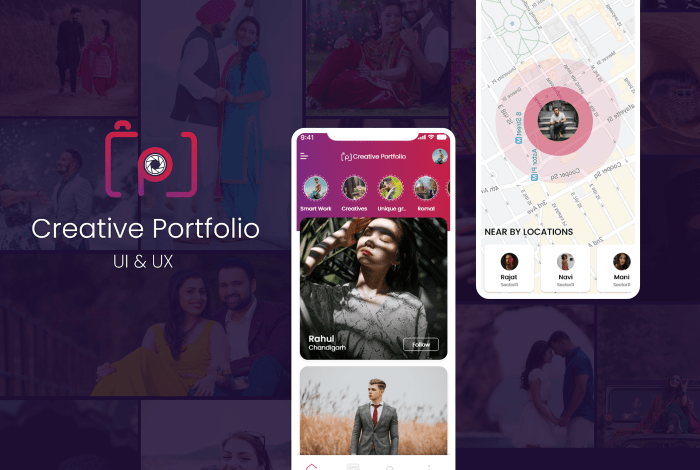
Putting together a creative portfolio is crucial for showcasing your skills and experiences. This guide will walk you through the process, from defining your portfolio’s purpose to creating a visually appealing and functional online presence. We’ll cover everything from selecting the right projects to crafting compelling narratives and designing a stunning layout. Get ready to transform your work into a dynamic showcase that will impress potential employers and clients.
This comprehensive guide explores the essential elements of a successful creative portfolio, addressing different creative fields and career goals. We’ll delve into project selection, content creation, visual design, and online portfolio platforms. Learn how to present your best work in a professional and engaging manner.
Defining a Creative Portfolio
A strong creative portfolio is more than just a collection of your best work. It’s a curated showcase designed to demonstrate your skills, style, and potential to a prospective client or employer. It should act as a compelling narrative, effectively communicating your unique creative voice and the value you bring to a project. This detailed exploration dives into the specifics of crafting a powerful portfolio, emphasizing the crucial differences across creative disciplines.A well-designed portfolio effectively communicates your abilities and potential to prospective employers or clients.
It’s a crucial tool for showcasing your unique creative voice and demonstrating the value you bring to a project. It’s more than just a list of projects; it’s a carefully crafted narrative that showcases your skills, style, and understanding of the creative field.
Portfolio Essentials
A robust creative portfolio demands more than just aesthetically pleasing visuals. It requires a strategic approach to showcasing your work, highlighting your strengths, and effectively communicating your creative process. A crucial element is presenting a cohesive and consistent style across all projects.
Differentiation Across Creative Fields
The structure and content of a portfolio should adapt to the specific creative field. For instance, a graphic design portfolio should prominently feature design projects, emphasizing visual aesthetics, layout, and brand identity. Photography portfolios, conversely, need to showcase a strong visual narrative and technical expertise. A writer’s portfolio, on the other hand, focuses on demonstrating proficiency in various writing styles, tone, and subject matter.
This adaptability is key to effectively communicating your expertise to a specific audience.
Cohesive Style and Consistency
A strong portfolio showcases a consistent visual and stylistic approach. This doesn’t mean every project must be identical, but rather that a clear thread of your unique creative voice runs through the entire collection. A designer, for instance, might use a specific color palette or typography style consistently throughout their work. This reinforces their personal brand and demonstrates a mastery of their chosen aesthetic.
Consistent visual elements in your portfolio make it immediately recognizable and memorable.
Examples of Successful Portfolios
Many successful portfolios stand out through their compelling storytelling and clear demonstration of skills. For example, the work of renowned graphic designers like Paula Scher often showcases a unique blend of bold color palettes and innovative typography, creating memorable visual identities. Similarly, photographers like Annie Leibovitz often present a strong narrative and emotional depth in their work, evident in the powerful storytelling of their portraits and documentary photography.
Comparison of Portfolio Types
| Profession | Portfolio Characteristics |
|---|---|
| Graphic Designer | Focuses on visual aesthetics, layout, typography, branding, and design systems. Often includes case studies with before-and-after visuals, client testimonials, and detailed descriptions of the design process. |
| Writer | Emphasizes writing samples showcasing various styles (e.g., articles, blog posts, scripts, creative writing). May include publication credits, writing samples in different formats, and summaries of the writing process. |
| Photographer | Highlights visual storytelling, technical skill, and unique artistic vision. Includes high-quality images, captions that explain the narrative behind each shot, and details about the technical aspects of the photography process (camera settings, lighting, editing techniques). |
Project Selection and Organization

Crafting a compelling creative portfolio is more than just assembling projects; it’s about strategically showcasing your best work to highlight your unique skills and experiences. This involves careful selection and organization, ensuring each project tells a story about your abilities and aligns with your career aspirations. A well-structured portfolio makes a strong first impression and effectively communicates your value proposition.Effective project selection and organization are crucial for showcasing your creative strengths.
By meticulously choosing and arranging your work, you can demonstrate your skills and experiences in a compelling and impactful way, ultimately increasing your chances of landing your desired job.
Identifying Representative Projects
Choosing the right projects is paramount to effectively communicating your capabilities. Projects should clearly demonstrate your skills and experiences, showcasing your creative process and the results you achieved. Consider the specific skills and experiences you want to emphasize in your portfolio.
- Look for projects that directly demonstrate the skills you wish to highlight, such as problem-solving, design thinking, communication, or technical proficiency. If you’re a graphic designer, showcase projects demonstrating strong visual design principles and problem-solving approaches.
- Prioritize projects that showcase your creative process. Explain the design thinking behind the project and how you tackled the challenges encountered. This provides insight into your creative decision-making and problem-solving abilities.
- Select projects that reflect your desired career path. If you aspire to a specific role, choose projects that demonstrate the relevant skills and experiences for that position. For example, a photographer aiming for editorial work should showcase projects involving storytelling and capturing compelling images.
Organizing Projects Logically
A well-organized portfolio enhances readability and effectively communicates the progression of your skills and experiences. Logical organization ensures viewers can easily grasp the value proposition of your work and follow the narrative you wish to present.
- Categorize projects based on the type of work or skillset they highlight. This could be by project type (e.g., web design, graphic design, photography), skill (e.g., illustration, animation, 3D modeling), or industry (e.g., advertising, fashion, publishing).
- Arrange projects chronologically or by theme to show the evolution of your skills and experiences over time. This narrative approach showcases your development and progress.
- Group projects that demonstrate similar skills or techniques together. This helps viewers quickly identify your expertise and strengths in specific areas.
Project Selection Criteria
This section details a structured approach to selecting projects, focusing on aligning them with career goals.
| Goal | Criteria | Example |
|---|---|---|
| Web Designer | Projects showcasing UI/UX design, responsive layouts, and front-end development skills. | Portfolio site redesign, mobile app interface design, or a custom e-commerce website. |
| Graphic Designer | Projects demonstrating strong visual communication skills, typography, color theory, and layout design. | Logo design, brand identity development, or magazine ad layouts. |
| Photographer | Projects highlighting storytelling, composition, lighting, and capturing compelling imagery. | Editorial photography, portraiture, or event photography. |
Questions to Ask Yourself
Consider these questions when selecting projects for your portfolio:
- Does this project showcase the skills I want to highlight?
- Does this project align with my career goals and target audience?
- Does this project effectively communicate my creative process and problem-solving abilities?
- Does this project reflect my personal brand and style?
Prioritizing Project Relevance
Prioritize projects based on their relevance to your desired career outcomes. Consider the specific skills and experiences valued by potential employers in your target field. Focus on showcasing the projects that best reflect your professional aspirations.
Putting together a creative portfolio can feel like a daunting task, but it’s all about finding the right pieces to showcase your unique style. Sometimes, you might be overlooking a crucial element – like a hidden talent or passion – that’s “hidden in plain sight,” as the article hidden in plain sight a missing branch on the tree of life discusses.
Reconsidering your approach, by looking for those missing elements, can significantly enhance your portfolio and lead to a more compelling representation of your creative voice.
Content Creation and Presentation
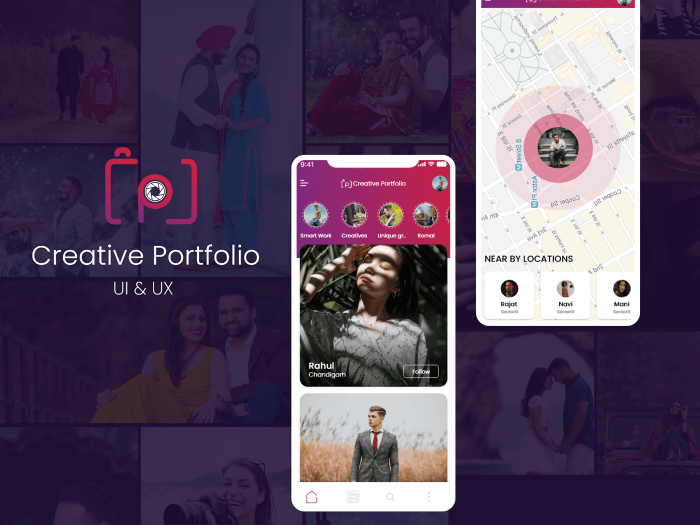
Crafting a compelling creative portfolio requires more than just showcasing projects; it demands a narrative that draws the viewer in and reveals your unique creative voice. This section delves into the specifics of crafting engaging project descriptions, weaving compelling narratives, and effectively presenting the development process, all crucial for a successful portfolio.
Effective Project Descriptions
Project descriptions are the foundation of your portfolio, acting as concise summaries that entice potential clients or collaborators. They should be clear, concise, and highlight the key achievements and outcomes of each project. A strong description compels the reader to learn more.
- Clearly state the project’s objective and scope. This sets the stage for the rest of the description and helps the reader understand the project’s purpose.
- Highlight key features and functionalities. Use specific examples to showcase the project’s unique qualities.
- Quantify results whenever possible. Numbers provide concrete evidence of the project’s impact and effectiveness.
- Emphasize the creative problem-solving process. Showcase how your skills and techniques were applied to address the challenges of the project.
- Use strong action verbs to describe your contributions. Words like “developed,” “designed,” “implemented,” and “managed” demonstrate your active role in the project.
Compelling Project Narratives
A compelling narrative transforms a list of projects into a captivating story that reveals your creative journey and thought process. By weaving together the project’s context, challenges, and solutions, you paint a picture that resonates with potential collaborators.
- Introduce the project’s context. Explain the circumstances that led to the project’s creation and the specific problem it aimed to solve.
- Describe the creative challenges encountered. Highlight the obstacles you faced and how you overcame them. This demonstrates your resilience and problem-solving abilities.
- Showcase the creative process. Detail the steps you took to bring the project to fruition, from initial concept to final delivery.
- Emphasize the project’s impact and outcomes. Quantify the results whenever possible, highlighting the project’s value and success.
- Connect the project to your personal creative philosophy. Show how your project aligns with your overall creative vision and artistic approach.
Showcasing Project Development Processes
Visualizing the development process is key to demonstrating your skills and expertise. It provides a window into your thought process and allows potential clients to understand the meticulous work that goes into each project.
- Use a timeline to illustrate the project’s development. A timeline helps viewers visualize the project’s duration and key milestones.
- Include relevant sketches, mockups, and prototypes. Visual aids provide context and showcase the evolution of the project.
- Highlight key decisions and design choices. Explain the rationale behind each decision, demonstrating your design thinking and creative judgment.
- Use diagrams or flowcharts to illustrate complex processes. This clarifies the project’s structure and methodology.
- Include a section dedicated to feedback and iteration. Showcase how you incorporated feedback and adapted to improve the project’s quality and effectiveness.
Example Project Descriptions and Narratives
Imagine a project titled “Interactive Website Redesign.” A concise description might be: “Redesigned a static website into a dynamic, interactive platform using HTML5, JavaScript, and responsive design principles, resulting in a 25% increase in user engagement within the first quarter.” The narrative could begin: “Recognizing the limitations of the current website’s functionality, we aimed to create a more user-friendly experience by incorporating interactive elements and a more responsive design.”
Project Timelines and Key Milestones
Presenting project timelines in a table format is highly effective. It allows for easy visual comprehension of the project’s schedule and progress.
| Phase | Duration | Key Milestones |
|---|---|---|
| Concept & Planning | 2 weeks | Brainstorming, Research, Design Brief |
| Design & Development | 4 weeks | Mockups, Prototypes, Implementation |
| Testing & Quality Assurance | 1 week | User testing, Bug fixes |
| Launch & Post-Launch | 1 week | Deployment, Performance monitoring, feedback collection |
Visual Design and Layout: Putting Together A Creative Portfolio
A compelling portfolio isn’t just about the work; it’s about how that work is presented. Visual design plays a crucial role in grabbing attention, communicating your style, and ultimately showcasing your abilities effectively. A well-designed portfolio creates a positive first impression and leaves a lasting impact on potential clients or employers.Effective visual design is more than just aesthetics; it’s about creating a cohesive and user-friendly experience that guides the viewer through your work.
A visually appealing and easy-to-navigate portfolio is more likely to be appreciated and remembered, ultimately increasing the likelihood of engagement and opportunity.
Importance of Visual Appeal
Visual appeal is paramount in a creative portfolio. A visually unappealing portfolio can quickly deter potential clients or employers. A well-designed portfolio, on the other hand, not only showcases your skills but also communicates your personality and brand. It is a visual representation of your style and approach, leaving a lasting impression that sets you apart.
Color Palette Selection
Choosing a suitable color palette is crucial. Consider your target audience and the overall aesthetic you’re aiming for. A cohesive color scheme, using a limited palette of complementary or analogous colors, can create a harmonious and professional feel. Avoid overwhelming color choices that could distract from the work itself. For example, a brand using a specific color palette to project a professional image will want to ensure all elements of the portfolio are aligned with the brand colors.
Font Selection and Typography
Font choices impact readability and overall impression. Select fonts that are both visually appealing and easy to read. A balance between aesthetics and legibility is key. Consider using a combination of fonts, but ensure they complement each other and don’t clash. For example, using a clean, sans-serif font for body text and a more decorative script font for headings can add visual interest without compromising readability.
Image Selection and Use
High-quality images are essential. Choose images that are relevant to your projects and showcase your skills effectively. Ensure the images are well-lit, clear, and properly sized to maintain visual appeal and clarity. Avoid using overly compressed or low-resolution images, as this can negatively impact the overall impression of the portfolio.
Creating a Clean and User-Friendly Layout
A clean and organized layout is essential for a positive user experience. Use whitespace effectively to create visual hierarchy and guide the viewer’s eye. Avoid clutter and ensure a clear separation between different sections and elements. A well-structured layout, that considers the spacing and arrangement of elements, can make the portfolio easily digestible and engaging.
Ensuring Easy Navigation and Accessibility
Navigability is key. Use clear and concise navigation menus, ensuring easy access to different sections of the portfolio. Include a clear call to action, for example, a prominent button to download a resume or contact information, which will help visitors interact with the portfolio in the desired way. Consider accessibility for all users, including those with disabilities.
Putting together a killer creative portfolio takes time and effort, but it’s totally doable! You need to showcase your best work, but also think about how to best present it. Knowing how to leverage tools like alexa for business skills can help you streamline tasks and boost your productivity, which is super helpful when you’re trying to create and organize a polished portfolio.
Ultimately, a strong portfolio is about more than just the work itself – it’s about effectively communicating your skills and vision.
Ensure sufficient contrast between text and background colors, and provide alternative text for images. A well-designed navigation and call-to-action system will increase the likelihood of the portfolio being used and the intended result achieved.
Visual Design Principles for Different Creative Fields
| Design Principle | Application |
|---|---|
| Minimalism | For modern design, photography, and graphic design, focusing on clean lines and limited elements can emphasize the visual impact of the core work. |
| Symmetry | In branding and logo design, a symmetrical layout creates a sense of balance and professionalism. |
| Asymmetry | For illustration, animation, and digital art, an asymmetrical layout can create visual interest and dynamic composition. |
| Color Psychology | Understanding the psychological impact of colors (e.g., using calming blues for a portfolio focusing on tranquility) can help establish a desired mood and enhance user engagement. |
| Hierarchy | For presentations, emphasizing key information with larger fonts and visual cues can improve comprehension and impact. |
Responsive Portfolio Webpage Layout
| Element | Description | HTML Code |
|---|---|---|
| Header | Contains site title, navigation, and possibly a hero image. | <header> <nav> <img src=”hero.jpg” alt=”hero image”> </header> |
| Navigation | Links to different sections of the portfolio. | <nav> <ul> <li><a href=”#about”>About</a></li> <li><a href=”#projects”>Projects</a></li> </ul> </nav> |
| Main Content | Contains project descriptions, images, and other relevant information. | <main id=”projects”> <section> … </section> </main> |
| Footer | Contains contact information, copyright, and social media links. | <footer> <p>Contact info</p> </footer> |
Digital Portfolio Platforms
A strong online presence is crucial for showcasing your creative work. A well-designed digital portfolio platform serves as a dynamic storefront, enabling you to attract potential clients and collaborators. Choosing the right platform is vital, as it significantly impacts how your work is presented and perceived. Careful consideration should be given to features, cost, and ease of use.Choosing a digital portfolio platform involves evaluating various options, understanding their strengths, and considering your specific needs.
This includes assessing the level of customization offered, the ease of uploading and managing projects, and the overall user experience.
Popular Portfolio Platforms
Various platforms cater to different needs and aesthetics. Understanding their features is crucial for selecting the most appropriate one. Popular options include dedicated platforms like Behance and Dribbble, along with online website builders like Wix, Squarespace, or WordPress.
Putting together a creative portfolio can be tricky, especially when you’re juggling work and home life. It’s easy to let things slide, especially when you’re working from home, and security concerns, like those addressed in the article about out of sight out of mind security and the home based worker , can affect your focus. However, a dedicated workspace and organized approach can help keep your projects on track, making it easier to build a compelling portfolio.
Comparative Analysis
A comparative analysis reveals key distinctions between platforms. Behance, for instance, is primarily geared towards visual artists, designers, and photographers, offering a robust community for interaction and feedback. Dribbble, similarly focused on design, emphasizes the showcasing of quick, visually appealing designs. Website builders, on the other hand, provide greater flexibility in terms of customization and functionality, allowing for the integration of various plugins and tools.
Creating a Professional Online Presence, Putting together a creative portfolio
A professional online presence hinges on a well-structured portfolio. This includes clear categorization of projects, high-quality visuals, concise descriptions, and a consistent aesthetic. Using professional-quality images and concise project descriptions is essential. Using a portfolio platform tailored to your specific creative field (e.g., Behance for visual arts) can also significantly enhance your professional image.
Maintaining and Updating Your Portfolio
Regular updates are essential to maintain a dynamic and engaging online presence. Keeping your portfolio current reflects your ongoing work and dedication to your craft. This involves adding new projects, updating descriptions, and refreshing the overall aesthetic. It’s important to maintain a consistent schedule for updating your portfolio to showcase your progress.
Portfolio Platform Feature Comparison
| Platform | Features | Pricing |
|---|---|---|
| Behance | Strong community, robust visual presentation, project sharing, feedback mechanisms, industry exposure | Free (limited features), paid options available |
| Dribbble | Visual design-focused, rapid design sharing, community interaction, showcasing design skills, quick feedback | Free (limited features), paid options available |
| Wix | Ease of use, drag-and-drop functionality, various templates, integration options, customizable domains | Various pricing plans |
| Squarespace | Clean aesthetics, user-friendly interface, strong branding options, e-commerce integration potential, website building tools | Various pricing plans |
| WordPress | Maximum flexibility, extensive customization options, wide range of plugins, control over website functionality, advantages | Self-hosted options (variable cost), various theme/plugin costs |
Portfolio Review and Refinement
A polished portfolio is more than just a collection of projects; it’s a carefully curated narrative of your skills and accomplishments. Thorough review and refinement is crucial to ensuring your portfolio effectively showcases your unique abilities and resonates with potential employers or clients. This stage involves critically evaluating your work, incorporating feedback, and tailoring your portfolio for specific opportunities.Seeking feedback is not just a formality; it’s a powerful tool for improvement.
Constructive criticism, when properly analyzed, can highlight areas for growth and reveal blind spots in your presentation. Receiving feedback allows you to see your portfolio through fresh eyes and discover how to communicate your value proposition more effectively.
Importance of Feedback
Gathering feedback from trusted mentors, peers, or professionals in your field provides invaluable insights. This diverse perspective allows you to identify areas where your portfolio might fall short or where your strengths are underrepresented. Without feedback, you risk creating a portfolio that accurately reflects your capabilities. Critically analyzing feedback, identifying patterns, and addressing the recurring concerns allows for a more effective portfolio presentation.
Using Feedback to Improve Effectiveness
Feedback should not be viewed as a critique, but as a guide. Actively listen to the comments and suggestions provided, noting areas for improvement and specific suggestions. Analyze the feedback to understand the underlying concerns. If a reviewer highlights a lack of clarity in a project description, you can revise the language to be more precise and concise.
If there’s a suggestion to add more variety in your visual design, you can explore different layouts and incorporate elements that showcase a wider range of your skills. Remember, the goal is not to simply respond to the feedback but to use it as a catalyst for improvement and growth.
Revising and Refining the Portfolio
A step-by-step guide to revising your portfolio based on feedback is crucial. First, carefully review each comment, highlighting areas needing attention. Next, break down each suggestion into actionable steps. For instance, if feedback suggests a specific project needs more detail, identify the gaps and research additional information. Revise the project description, adding details and context.
Then, incorporate the feedback into your project’s presentation and layout. Finally, revisit the entire portfolio to ensure consistency and coherence. This iterative process helps to refine the portfolio’s overall presentation and ensures it accurately reflects your skills.
Tailoring the Portfolio for Specific Opportunities
Adapting your portfolio to match the specific requirements of different opportunities or roles is crucial. Thoroughly analyze the job description or project brief to understand the desired skills and experience. Identify projects in your portfolio that directly relate to the requirements. Highlight these projects by revising descriptions, adding relevant s, and organizing your portfolio accordingly. Tailoring your portfolio demonstrates a clear understanding of the opportunity and your ability to apply your skills in a specific context.
Constructive Criticism Examples and Addressing Them
Constructive criticism often focuses on specific aspects of your portfolio. For instance, if a reviewer suggests that a project’s description is too technical, you can rephrase it using more accessible language. If a reviewer points out a lack of visual cohesion, you can reorganize the layout to create a more unified aesthetic. Always consider the feedback and adjust your portfolio accordingly.
If you disagree with a particular comment, be prepared to provide a counter-argument or alternative perspective, but always do so respectfully and constructively.
Portfolio Submission Checklist
- Verify all project descriptions are clear and concise.
- Ensure that all links function correctly and direct to the intended destinations.
- Confirm the portfolio is visually appealing and easy to navigate.
- Check for any errors in grammar, spelling, and punctuation.
- Confirm the portfolio’s overall message aligns with your goals and target audience.
- Review that the portfolio showcases your unique skills and experiences.
- Verify the portfolio’s compatibility across different devices and browsers.
- Confirm the portfolio demonstrates your understanding of the specific requirements for the opportunity.
Ending Remarks
Crafting a compelling creative portfolio is more than just collecting your best work; it’s about strategically presenting your unique skills and experiences to potential employers or clients. By following the steps Artikeld in this guide, you’ll create a dynamic and professional portfolio that effectively showcases your talent and sets you apart. Remember to regularly update and refine your portfolio as your skills and goals evolve.

