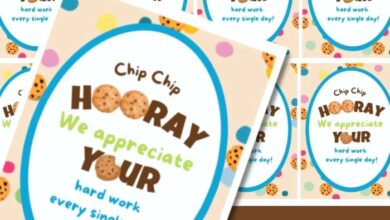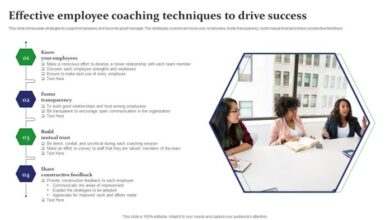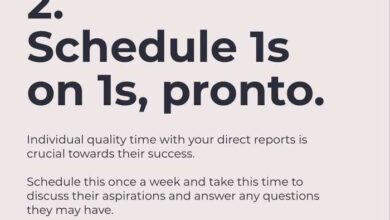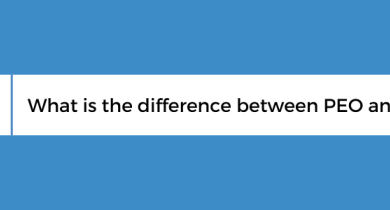Best HRIS software compared – navigating the vast landscape of Human Resource Information Systems (HRIS) software can feel overwhelming. From cloud-based solutions to on-premises options, understanding the key features, vendor support, and implementation considerations is crucial for making an informed decision. This comprehensive guide compares leading HRIS software, helping you choose the best fit for your organization’s needs.
This article explores the essential features of a robust HRIS system, from employee self-service to payroll processing and performance management. We’ll delve into the intricacies of different software deployment models, highlighting their strengths and weaknesses. Moreover, we’ll analyze crucial factors such as vendor expertise, implementation strategies, cost analysis, user experience, scalability, security, and compliance. Ultimately, this guide will equip you with the knowledge to select the optimal HRIS software for your organization’s unique requirements.
Introduction to HRIS Software
Human Resource Information Systems (HRIS) software are crucial tools for managing and streamlining HR processes. They offer a centralized platform for storing, accessing, and managing employee data, automating tasks, and improving overall HR efficiency. From recruitment and onboarding to payroll and performance management, HRIS software can handle a wide range of functions, reducing manual effort and minimizing errors.HRIS systems play a vital role in modern organizations.
They provide a comprehensive view of the workforce, enabling data-driven decision-making and strategic HR planning. By automating repetitive tasks and providing accurate data, HR professionals can focus on more strategic initiatives and improve employee experience.
Types of HRIS Software
Different types of HRIS software cater to various organizational needs and sizes. Understanding these options is crucial for selecting the right system.
- Cloud-based HRIS systems:
- Cloud-based HRIS systems are hosted on remote servers, accessed through a web browser. This eliminates the need for on-site infrastructure and allows for remote access. They typically offer scalability and are cost-effective for smaller and mid-sized businesses due to lower initial setup costs and subscription-based pricing.
- On-premises HRIS systems:
- On-premises HRIS software is installed and maintained on the organization’s own servers. This provides greater control and customization options but requires significant upfront investment and ongoing maintenance costs. Large organizations with specific security or compliance requirements might opt for on-premises systems.
- Hybrid HRIS systems:
- Hybrid systems combine elements of cloud and on-premises solutions. This allows organizations to leverage the benefits of both models, tailoring the system to their specific needs. For instance, sensitive data might be stored on-premises while other functions are managed in the cloud.
Factors to Consider When Evaluating HRIS Software
Several factors influence the selection of the right HRIS software. Careful consideration of these elements is essential for a successful implementation.
- Scalability:
- The software should be able to accommodate future growth and expansion of the organization. A system that can handle increased employee numbers and changing business needs is critical for long-term success.
- Integration capabilities:
- The ability to integrate with existing HR systems, payroll software, or other business applications is essential for streamlining workflows. Seamless data exchange between different systems is vital.
- Customization options:
- The software should be adaptable to the organization’s specific needs and processes. Customization options allow for tailoring the system to unique workflows and reporting requirements.
- Security and compliance:
- Data security and compliance with relevant regulations are paramount. Robust security measures and adherence to industry standards are essential for protecting sensitive employee data.
- Vendor support:
- Vendor support and training are critical for successful implementation and ongoing use. Reliable support ensures that issues are addressed promptly and efficiently.
HRIS Deployment Models Comparison
This table summarizes the key differences between cloud-based and on-premises HRIS deployment models.
| Feature | Cloud-Based | On-Premises |
|---|---|---|
| Deployment | Remote servers, accessed via internet | Installed on organization’s own servers |
| Cost | Subscription-based, lower initial cost | High upfront investment, ongoing maintenance costs |
| Scalability | Highly scalable, easily adaptable to growth | Scalability depends on infrastructure, potential limitations |
| Security | Managed by vendor, often with robust security protocols | Managed by organization, requires dedicated security infrastructure |
| Customization | Limited customization options | High degree of customization possible |
| Maintenance | Vendor responsible for maintenance | Organization responsible for maintenance and updates |
Key Features of HRIS Software
HRIS software is more than just a system for managing employee data; it’s a strategic tool that streamlines HR processes and improves overall organizational efficiency. A robust HRIS system should provide a comprehensive suite of features to handle everything from recruitment and onboarding to payroll and performance management. Choosing the right HRIS depends heavily on understanding these features and how they integrate with existing workflows.A well-designed HRIS allows organizations to centralize employee information, automate repetitive tasks, and gain valuable insights into workforce trends.
This centralized data repository enhances data accuracy and reduces the risk of human error, ultimately leading to better decision-making. Modern HRIS systems are moving towards becoming a single source of truth for all things employee-related, simplifying workflows and improving collaboration across departments.
Comparing different HRIS software can be tricky, with so many options out there. It’s easy to get bogged down in the details, but sometimes, a broader perspective is needed. Like, for example, the ethical considerations surrounding tech giants and their practices, as discussed in the insightful article “so is apple cheating” so is apple cheating.
Ultimately, the best HRIS software will align with your company’s specific needs and values, leading to a more efficient and transparent workforce management system.
Essential HRIS Features
Essential features are the foundation of a successful HRIS implementation. They cover core functionalities required for effective employee management and streamline daily operations. These features form the backbone of the system, providing the building blocks for more advanced functionalities.
- Employee Self-Service: This feature empowers employees to manage their own information, such as updating personal details, requesting time off, viewing pay stubs, and accessing benefits information. This not only improves employee satisfaction by providing easy access to crucial information but also reduces the workload on HR personnel.
- Payroll Processing: Accurate and timely payroll processing is critical for any organization. A robust HRIS should handle various payroll deductions, taxes, and compliance regulations. This feature ensures financial accuracy and reduces the risk of costly errors, saving time and resources for HR and accounting departments.
- Performance Management: Effective performance management is crucial for employee development and organizational success. HRIS software should support the entire performance cycle, from goal setting to performance reviews and feedback collection. This feature facilitates a more structured and objective approach to performance appraisal.
Variations in HRIS Features
Different HRIS solutions cater to diverse organizational needs and sizes. The level of sophistication and breadth of features can vary considerably between software packages. Some offer basic functionalities, while others provide more advanced modules for specific industries or functions. Features like recruitment management, onboarding tools, learning management systems, or advanced reporting capabilities are often found in more comprehensive solutions.
This differentiation allows companies to choose a solution that aligns with their current needs and future growth aspirations.
Comparison of HRIS Features
The table below highlights common features found in HRIS software, categorized for clarity. This comparative overview provides a framework for evaluating different solutions based on their specific functionalities.
| Feature Category | Description | Example HRIS Solution 1 | Example HRIS Solution 2 |
|---|---|---|---|
| Employee Management | Tracking employee information, contact details, and employment history. | Comprehensive employee profile management with detailed data fields. | Basic employee profiles with essential information. |
| Payroll Processing | Calculating salaries, taxes, deductions, and generating pay stubs. | Automated payroll processing with various tax calculation options. | Manual payroll processing with basic tax calculation tools. |
| Time & Attendance Tracking | Recording and managing employee work hours and time-off requests. | Integrated time tracking with automatic overtime calculation. | Separate time tracking system that integrates with HRIS. |
| Performance Management | Tracking employee performance and providing feedback. | Performance review templates and 360-degree feedback tools. | Basic performance review forms. |
| Benefits Administration | Managing employee benefits and enrollment processes. | Comprehensive benefits administration with various plans and options. | Basic benefits administration with limited plan options. |
Comparing Top HRIS Software Solutions: Best Hris Software Compared

Choosing the right HRIS software is crucial for streamlining HR processes and maximizing efficiency. This involves careful consideration of various factors, including scalability, user-friendliness, and specific features required for a particular organization’s needs. This section delves into comparisons of leading HRIS solutions, highlighting their strengths, weaknesses, and real-world applications.Understanding the nuances of each system allows organizations to make informed decisions and select the software that best aligns with their operational requirements.
A thorough analysis of different solutions ensures that the selected system is not only functional but also adaptable to future growth and evolving needs.
Strengths and Weaknesses of Key HRIS Solutions
Different HRIS solutions cater to diverse needs and company sizes. Understanding the strengths and weaknesses of each solution is essential for informed decision-making.
- Zoho People: Zoho People excels in its user-friendly interface, making it approachable for various skill levels within an organization. Its affordability is a significant advantage, particularly for smaller businesses with tight budgets. However, its customization options might be limited compared to more enterprise-level solutions, potentially hindering complex configurations for large organizations with intricate HR procedures. Examples include streamlined onboarding, employee self-service portals, and integrated payroll processing.
- BambooHR: BambooHR offers robust features for employee management, including time tracking, performance reviews, and compensation management. Its intuitive design and excellent mobile app make it highly user-friendly. However, some users report issues with its reporting capabilities and potential lack of scalability for exceptionally large organizations with complex structures.
- ADP: ADP is a comprehensive HRIS, renowned for its comprehensive payroll and benefits administration features. Its extensive support network is a major strength, offering dedicated assistance for organizations seeking robust support. However, ADP’s cost often presents a significant barrier for smaller businesses due to its robust features and high implementation costs. ADP offers a suite of tools for managing payroll, benefits, and HR processes, with features that scale up to support large, multinational corporations.
Real-World Applications of HRIS Software
Implementing an HRIS system can transform HR processes, improving efficiency and reducing manual work.
- Enhanced Onboarding: A robust HRIS can automate the onboarding process, from initial paperwork to employee orientation. This reduces errors and improves the overall employee experience.
- Streamlined Payroll Processing: HRIS software can automate payroll calculations, ensuring accuracy and reducing the risk of errors. This also frees up HR staff to focus on other important tasks.
- Improved Compliance Management: An HRIS can help organizations stay compliant with local and federal labor laws. This feature reduces the likelihood of costly legal issues.
Comparative Analysis of Three Prominent HRIS Solutions
This table provides a comparative overview of three leading HRIS solutions: Zoho People, BambooHR, and ADP.
| Feature | Zoho People | BambooHR | ADP |
|---|---|---|---|
| Ease of Use | High | High | Moderate |
| Customization | Limited | Moderate | High |
| Scalability | Moderate | Moderate | High |
| Cost | Low | Moderate | High |
| Reporting Capabilities | Basic | Moderate | Extensive |
Evaluating Vendor Expertise and Support

Choosing the right HRIS software isn’t just about features; it’s about the long-term partnership with the vendor. A reliable vendor with strong expertise and excellent support is crucial for a smooth implementation and ongoing success. This support extends beyond initial setup, encompassing ongoing assistance and problem-solving throughout the software’s lifecycle.A vendor’s ability to understand your specific needs and provide tailored solutions is vital.
Look for vendors with a proven track record of successful implementations in industries similar to yours. Their experience can be invaluable in anticipating potential challenges and suggesting optimal configurations. A company’s support team should be readily available and responsive, able to troubleshoot issues quickly and effectively.
Vendor Reputation and Track Record
Assessing a vendor’s reputation involves looking beyond marketing materials. Check online reviews and testimonials from other clients. Look for mentions in industry publications and reports. A strong reputation often translates to a reliable support system. Investigate the vendor’s history in the HRIS market and any previous experience with similar organizations.
This insight helps gauge their adaptability and ability to handle diverse needs. Analyze their response to challenges and how they address customer feedback. A well-established track record, combined with positive client feedback, points towards a vendor capable of providing consistent support.
Support Options Offered
Vendors offer a range of support options to cater to diverse client needs. These can include phone support, email assistance, online knowledge bases, and even dedicated account managers. Understanding these options helps you choose a support model that best suits your organization’s needs.
- Phone Support: Direct phone access allows for immediate assistance during critical issues or complex problems. This real-time interaction can be beneficial for troubleshooting and resolving urgent matters promptly.
- Email Support: Email support provides a written record of inquiries and resolutions. This is often helpful for documenting the issue and for follow-up questions or further details. It’s useful for non-urgent queries and for seeking clarification.
- Online Knowledge Base: A well-maintained knowledge base can provide self-service solutions to common issues. It allows users to quickly find answers to frequently asked questions and detailed procedures.
- Dedicated Account Managers: Account managers act as single points of contact, providing personalized support and guidance. This dedicated support can be particularly valuable for larger organizations or those requiring specialized assistance.
Support Channel Comparison
Different vendors provide varying levels of support, and response times can differ significantly. The table below illustrates a comparison of three leading HRIS vendors: “HRIS Pro,” “PeopleSoft Solutions,” and “ZenHR.”
| Vendor | Phone Support | Email Response Time | Knowledge Base Availability | Dedicated Account Manager |
|---|---|---|---|---|
| HRIS Pro | 24/7, prioritized queue | Within 24 hours, usually same day | Comprehensive, searchable database | Yes, for large clients |
| PeopleSoft Solutions | 9am-5pm EST, general queue | Within 48 hours | Limited, basic FAQs | Yes, for enterprise clients |
| ZenHR | 9am-5pm EST, tiered support | Within 24-48 hours | Extensive, categorized tutorials | No, only for premium plans |
Note: Response times are estimations and may vary based on the complexity of the issue.
Implementation and Integration Considerations
Choosing the right HRIS software is only half the battle. A smooth implementation process, seamless integration with existing systems, and a robust support system are crucial for realizing the full potential of your new HR software. This stage requires careful planning and execution to avoid potential pitfalls and maximize ROI.Implementing an HRIS is a complex undertaking, not just a software purchase.
It requires a phased approach, meticulous data migration, and a clear understanding of how the system will integrate with existing processes and applications. Successful implementations often involve a dedicated project team, comprehensive training, and a well-defined timeline.
Steps Involved in Implementing an HRIS System
The implementation process typically follows a series of stages, each with its own set of tasks and timelines. These steps are critical for a successful rollout.
- Needs Assessment and Planning: This initial phase involves defining specific needs and goals, evaluating potential HRIS solutions, and developing a detailed project plan. The plan should include a budget, timelines, and roles and responsibilities.
- Data Migration and Preparation: This is a critical step where existing HR data is transferred to the new HRIS system. Careful planning is required to ensure data accuracy and integrity. This includes identifying critical data points, validating data, and establishing data mapping procedures. Errors at this stage can lead to significant problems later.
- System Configuration and Customization: This stage involves setting up the HRIS system according to the organization’s specific requirements. Customization may be needed to tailor the software to fit unique workflows and processes.
- Testing and Validation: Rigorous testing is essential to ensure the system functions as expected. This includes both unit testing and user acceptance testing (UAT) to identify and resolve any issues before a full rollout.
- Training and Change Management: Equipping users with the necessary skills to effectively use the HRIS is crucial. A comprehensive training program should be developed and implemented, and a change management strategy should address potential resistance to the new system.
- Go-Live and Post-Implementation Support: The final stage involves the official launch of the HRIS system. Ongoing support and maintenance are critical to ensuring continued functionality and addressing any post-implementation issues.
Importance of Data Migration and Integration
Data migration is a crucial aspect of HRIS implementation. The accuracy and completeness of the migrated data directly impact the system’s effectiveness. Integrating the HRIS with existing systems like payroll, time tracking, or performance management software is vital to streamline workflows and avoid data silos.
- Data Integrity: Accurate data is the foundation of any successful HRIS. Data migration should be approached with a rigorous methodology to minimize errors and ensure data integrity.
- Workflow Efficiency: Integrating the HRIS with existing systems can streamline workflows and reduce manual processes. This leads to increased efficiency and productivity.
- Reduced Errors: Automated data exchange between systems minimizes manual data entry, reducing the potential for errors and ensuring consistency.
Examples of Successful HRIS Integrations
Numerous organizations have successfully integrated HRIS with other systems. A company integrating their HRIS with a payroll system can automate pay calculations, reduce errors, and ensure data consistency.
- Payroll Integration: Automated payroll processing through HRIS integration reduces manual effort, speeds up payments, and minimizes errors. This is a standard and widely successful integration.
- Applicant Tracking System (ATS) Integration: Integrating HRIS with an ATS streamlines the hiring process, automates tasks like candidate tracking, and improves efficiency in recruiting.
- Time and Attendance Systems: Connecting HRIS with time and attendance systems allows for accurate timekeeping, automated payroll calculations, and reporting.
Potential Challenges During Implementation
Several challenges can arise during HRIS implementation. Careful planning and risk assessment can mitigate these challenges.
- Data Migration Issues: Data inconsistencies, inaccuracies, or incomplete data can cause problems during migration. Thorough data validation and cleansing processes are essential.
- Resistance to Change: Employees may resist using a new system. Effective communication, training, and change management strategies can help overcome this resistance.
- Integration Complexity: Integrating the HRIS with existing systems can be challenging. Clear communication, proper planning, and a dedicated integration team can mitigate these issues.
- Budget Overruns: Implementation costs can exceed initial estimates. Realistic budgeting, meticulous planning, and clear cost breakdowns are necessary to prevent this.
HRIS Implementation Phases and Timelines
The following table illustrates the different phases of HRIS implementation and their typical timelines. These timelines are estimations and may vary depending on the specific needs and complexity of the project.
| Phase | Description | Estimated Timeline |
|---|---|---|
| Needs Assessment & Planning | Defining requirements, selecting software, and developing the project plan. | 2-4 weeks |
| Data Migration & Preparation | Transferring data, validating data, and establishing data mapping procedures. | 4-8 weeks |
| System Configuration & Customization | Setting up the system, configuring workflows, and customizing features. | 4-6 weeks |
| Testing & Validation | Thorough testing and user acceptance testing. | 2-4 weeks |
| Training & Change Management | Developing and delivering training programs. | 2-4 weeks |
| Go-Live & Post-Implementation Support | System launch, ongoing support, and maintenance. | Ongoing |
Cost and ROI Analysis
Choosing the right HRIS software requires a thorough understanding of its costs and potential return on investment. This section delves into the factors impacting HRIS pricing, how to calculate ROI effectively, and provides examples to illustrate the cost-benefit analysis for different solutions. A critical aspect is the total cost of ownership (TCO), which considers all expenses beyond the initial purchase price.Understanding the financial implications of an HRIS system is paramount for making informed decisions.
A sound ROI calculation, coupled with a comprehensive TCO analysis, allows organizations to weigh the benefits against the costs, ensuring the chosen solution aligns with their budgetary constraints and strategic goals.
Factors Influencing HRIS Costs
Various factors influence the price of HRIS software. These include the specific features required, the size and complexity of the organization, the level of customization needed, and the chosen deployment model (cloud-based or on-premise). Vendor reputation and service level agreements (SLAs) also play a crucial role in determining the total cost. Support packages, training, and ongoing maintenance are also key components of the overall cost structure.
Calculating Return on Investment (ROI)
Calculating the ROI for an HRIS system involves quantifying the benefits derived from its implementation against the total cost. The process typically involves identifying quantifiable improvements in areas like reduced administrative time, improved employee data management, and enhanced compliance. The formula for calculating ROI is:
(Benefits – Costs) / Costs – 100%
Cost-Benefit Analyses for HRIS Solutions
Different HRIS solutions offer varying levels of features and support, directly impacting their cost-benefit profiles. For example, a solution focused on basic HR functions might have a lower upfront cost but offer limited long-term benefits. Conversely, a more comprehensive solution with advanced features could incur higher initial costs but potentially yield a larger return through increased efficiency and improved decision-making capabilities.
Comparing the best HRIS software can be tricky, but it’s definitely worth the effort. You’ve got to weigh features, pricing, and user reviews. Meanwhile, wondering if Google will release a Chromlet on Black Friday? Check out this article to see what the buzz is about will google drop a chromlet on black friday. Ultimately, the best HRIS software will depend on your specific needs and budget, but hopefully, this exploration helps you make an informed decision.
Comparing Total Cost of Ownership (TCO)
A crucial aspect of the decision-making process is evaluating the total cost of ownership (TCO). This goes beyond the initial purchase price to encompass ongoing maintenance, training, support, potential upgrades, and potential data migration costs. A comprehensive TCO analysis provides a more accurate picture of the long-term financial commitment associated with each HRIS solution.
Table: Initial Costs and Projected ROI
| HRIS Solution | Initial Cost (USD) | Projected ROI (USD) | Projected ROI Timeframe |
|---|---|---|---|
| Solution A (Basic) | $10,000 | $25,000 | 3 years |
| Solution B (Mid-range) | $25,000 | $75,000 | 5 years |
| Solution C (Advanced) | $50,000 | $150,000 | 7 years |
Note: These figures are illustrative and may vary depending on specific organizational needs and implementation specifics. The projected ROI is an estimate and is contingent on accurate data entry and usage of the software.
Comparing the best HRIS software can be tricky, but understanding your business needs is key. Before you dive into evaluating different options, you’ll need to secure the necessary legal groundwork, like obtaining a business license. Knowing how to navigate the process of getting a business license how to get a business license is crucial. Once you’ve sorted that out, you can focus on choosing the HRIS that best fits your company’s structure and size, ensuring streamlined operations and efficient workforce management.
User Experience and Scalability
Choosing the right HRIS software isn’t just about features; it’s about how seamlessly it integrates into your team’s workflow. A positive user experience (UX) translates to higher employee engagement and reduced training time. Similarly, scalability is crucial for accommodating future growth and changing business needs. A poorly designed system can hinder productivity and become a bottleneck as your company expands.HRIS software should be intuitive and user-friendly for all personnel, from HR professionals to employees managing their own information.
A well-designed user interface (UI) streamlines processes, reduces errors, and fosters a positive experience. This is particularly important in today’s increasingly mobile and remote work environment. Scalability is equally vital; an HRIS that can adapt to increased employee numbers and evolving business requirements will prove invaluable in the long run. Many companies have experienced the pitfalls of outgrowing their initial HRIS, leading to inefficiencies and lost productivity.
User Experience (UX) Significance
A positive user experience in an HRIS system fosters efficiency and employee satisfaction. Intuitive navigation and clear presentation of information reduce the time required to complete tasks, leading to faster processing times and a more streamlined HR function. Employees who find the system easy to use are more likely to actively engage with it, leading to accurate data entry and a more complete picture of employee information.
This, in turn, allows HR to make more informed decisions and manage talent effectively.
Scalability Considerations for Future Growth, Best hris software compared
Scalability is paramount for HRIS software. A system that can accommodate increased employee numbers and changing business requirements is crucial for long-term success. HRIS providers should offer various scalability options, such as cloud-based solutions or on-premise systems that can be upgraded as needed. Businesses should carefully consider their future needs and choose a system capable of adapting to them.
This avoids the costly and disruptive process of switching to a new HRIS system later.
HRIS UI Design and Navigation
Different HRIS software solutions employ varying UI designs and navigation strategies. Some solutions use a more traditional, hierarchical structure, while others adopt a more modern, flat design approach. The best approach often depends on the specific needs of the organization and the complexity of the HR processes involved. A well-designed UI ensures intuitive navigation, minimizing the time employees spend searching for specific information.
Clear labeling of functions and a logical organization of screens improve user productivity. Consider the different approaches each vendor employs and select the one that aligns with your team’s workflow.
Scalability Options Offered by HRIS Providers
HRIS providers offer various scalability options, catering to different business needs and budgets. Cloud-based solutions, often offered on a subscription basis, provide scalability and flexibility as your business grows. On-premise systems, although potentially more expensive initially, offer greater control over the software and its data. Some vendors may also offer hybrid solutions, allowing you to combine elements of both approaches.
Compare the scalability options offered by different vendors and evaluate which best aligns with your organization’s long-term plans.
Example Comparison of Two HRIS Software UIs
Let’s consider two hypothetical HRIS software solutions: “HRSuite” and “PeoplePlus.” HRSuite’s UI uses a streamlined, modern design with intuitive navigation. The system’s layout prioritizes clarity and ease of use, enabling employees to quickly access the information they need. In contrast, PeoplePlus employs a more traditional approach with a more hierarchical structure. While functional, it might require more time for employees to become accustomed to its layout and navigation compared to HRSuite.
These examples highlight the variability in UI design.
| Feature | HRSuite | PeoplePlus |
|---|---|---|
| User Interface | Modern, streamlined, intuitive | Traditional, hierarchical, functional |
| Navigation | Direct access to key functions | Requires more steps to navigate |
| Learning Curve | Shorter | Steeper |
| Overall Usability | High | Moderate |
A well-designed UI and scalable system are essential for long-term HR success. They enable the HR department to efficiently manage personnel data, track employee progress, and support the company’s growth.
Security and Compliance Considerations
Choosing the right HRIS software is crucial, but equally important is ensuring the safety and security of sensitive employee data. A robust security framework is not just a good-to-have, but a necessity in today’s regulatory landscape. Data breaches can have severe consequences, impacting not only employee trust but also the organization’s reputation and financial stability. This section delves into the vital aspects of security and compliance in HRIS systems.
Importance of Data Security and Compliance
Data security and compliance are paramount for any HRIS. Employee data, including personal information, salary details, and performance evaluations, is highly sensitive and must be protected from unauthorized access, use, disclosure, alteration, or destruction. Compliance with relevant regulations ensures legal adherence and builds trust with employees and stakeholders. Failing to prioritize these factors can lead to hefty fines, legal battles, and damage to an organization’s reputation.
Industry Regulations and Standards
Several industry regulations govern the handling of personal data, demanding stringent security measures. The General Data Protection Regulation (GDPR) in Europe and the California Consumer Privacy Act (CCPA) in the US are prominent examples. These regulations mandate organizations to protect personal data, provide individuals with control over their data, and ensure transparency in data handling practices. Other regulations, such as HIPAA for healthcare data and various industry-specific standards, further emphasize the importance of robust security measures.
HRIS Solutions Addressing Security and Compliance
Different HRIS solutions employ various security measures to protect employee data. Advanced encryption, multi-factor authentication, access controls, and regular security audits are common features. Secure data storage and transmission protocols are crucial, ensuring data confidentiality and integrity. Some solutions provide dedicated compliance features, such as automated data breach notification systems and user activity logging. The choice of an HRIS should align with the organization’s specific regulatory requirements and risk tolerance.
Security Protocols and Compliance Features of Specific Vendors
Let’s examine the security and compliance offerings of three prominent HRIS vendors:
- Vendor A: Vendor A utilizes a robust encryption system across all data points, including storage and transmission. They employ multi-factor authentication to protect user accounts. Regular security audits and penetration testing are conducted to identify and mitigate potential vulnerabilities. Vendor A also provides detailed user access controls, enabling administrators to precisely define permissions for different roles.
This ensures only authorized personnel can access specific data.
- Vendor B: Vendor B offers a comprehensive suite of compliance features, including automated data breach notifications. They adhere to industry-standard security protocols, such as ISO 27001 certification. Data encryption at rest and in transit is a standard practice. Vendor B also provides detailed reporting on user activities, enabling administrators to track access patterns and identify potential anomalies.
- Vendor C: Vendor C boasts advanced data masking and anonymization capabilities, particularly valuable for handling sensitive employee data. They provide granular control over user access, enabling fine-grained permission management. Vendor C adheres to stringent data security standards and provides regular security updates to maintain system integrity. This vendor frequently updates its platform to address emerging security threats and compliance requirements.
Summary Table of Security Measures and Compliance Certifications
The following table summarizes the security measures and compliance certifications of the three HRIS vendors:
| Vendor | Encryption | Multi-Factor Authentication | Compliance Certifications | Other Security Features |
|---|---|---|---|---|
| Vendor A | Advanced Encryption | Yes | SOC 2 Type II | Granular Access Controls, Regular Audits |
| Vendor B | End-to-End Encryption | Yes | ISO 27001, GDPR | Automated Breach Notifications, Activity Logging |
| Vendor C | Advanced Encryption | Yes | HIPAA | Data Masking/Anonymization, Regular Updates |
Final Summary
In conclusion, choosing the best HRIS software is a significant investment that requires careful consideration of various factors. This guide has provided a comprehensive overview, comparing leading solutions, analyzing key features, and examining crucial aspects such as vendor support, implementation, cost, user experience, and security. Remember to thoroughly evaluate your organization’s specific needs and prioritize features that align with your strategic goals.
By following the insights presented, you’ll be well-equipped to select the HRIS software that best supports your workforce and drives organizational success.