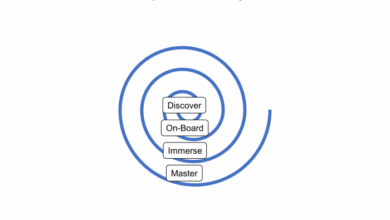1 on 1 meeting tips remote managers are crucial for effective leadership and team performance in a distributed work environment. These meetings go beyond simple check-ins, fostering deeper connections and enabling managers to understand their team members’ needs and challenges. They are vital for guiding remote teams and promoting open communication. This comprehensive guide delves into every aspect of successful remote 1-on-1s, covering preparation, execution, and follow-up.
From defining the purpose of these meetings to choosing the right technology, this post breaks down best practices for remote managers. We’ll explore how to create agendas, build rapport, and navigate potential challenges like time management and technical issues. The goal is to empower you to lead your remote team effectively through well-structured, productive, and meaningful 1-on-1 meetings.
Defining the Remote 1-on-1 Meeting
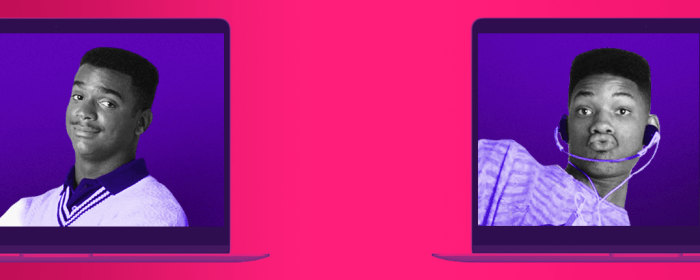
A remote 1-on-1 meeting is a crucial communication tool for managers to connect with their direct reports in a virtual setting. It fosters a supportive environment for dialogue, feedback, and goal alignment. Effective remote 1-on-1s allow managers to understand their team members’ progress, address concerns, and offer guidance, all while being flexible and efficient with time.Remote 1-on-1 meetings, while sharing the core purpose of in-person meetings, differ significantly in their execution.
The absence of physical proximity necessitates a more structured and proactive approach to communication. This involves careful scheduling, clear agendas, and a focus on maximizing the limited virtual time available.
Key Differences Between Remote and In-Person 1-on-1 Meetings
Remote 1-on-1 meetings often require more explicit planning to ensure a productive exchange. In-person meetings can often leverage shared context and spontaneous discussions, while remote meetings need clear boundaries and agendas to stay on track. A key difference lies in the level of technological awareness needed for remote meetings; participants must be proficient in the meeting platform’s features.
Additionally, managing distractions, both technical and environmental, is an important consideration in remote settings.
Purpose and Objectives of Remote 1-on-1 Meetings
Remote 1-on-1 meetings serve a variety of crucial purposes. They provide a structured platform for regular check-ins, ensuring that team members feel supported and are aligned with organizational goals. These meetings facilitate problem-solving, allowing for proactive identification and resolution of potential roadblocks. Furthermore, they offer opportunities for performance feedback, fostering a continuous improvement cycle.
Remote managers, focus on clear agendas for 1-on-1 meetings. It’s all about efficient communication, and that’s a key takeaway from today’s discussion at the IPTV World Forum, specifically Day 2, “The Future” iptv world forum day 2 the future. Ultimately, effective 1-on-1s with remote teams hinge on keeping them productive and engaged.
Best Practices for Scheduling Remote 1-on-1 Meetings
Consistent scheduling is key for remote 1-on-1 meetings. Establish a regular cadence that works for both the manager and the team member, ensuring meetings are held at predictable times. Communicating the meeting time and purpose in advance allows team members to prepare effectively. Using calendar tools for scheduling helps ensure availability and avoids conflicts. It’s crucial to consider time zone differences if managing a geographically dispersed team.
- Choose a time that works for both parties, considering time zone differences and individual availability.
- Communicate the meeting’s purpose and agenda beforehand, allowing the team member to prepare.
- Confirm meeting details with the team member to ensure clear expectations.
- Use scheduling tools to prevent conflicts and ensure consistent meeting times.
Importance of Clear Communication in Remote 1-on-1 Meetings, 1 on 1 meeting tips remote managers
Clear communication is paramount in remote 1-on-1 meetings. Managers must ensure that their communication is explicit, avoiding ambiguity that can arise in a virtual setting. Active listening is just as critical; managers should pay close attention to team members’ verbal and non-verbal cues, even if these cues are expressed differently in a virtual environment. Using visual aids, sharing relevant documents, and employing appropriate technical communication tools can enhance the effectiveness of remote 1-on-1 meetings.
- Employ clear and concise language.
- Actively listen to the team member’s feedback and concerns.
- Use visual aids, documents, or other relevant resources.
- Confirm understanding of key points and decisions.
Preparing for Remote 1-on-1 Meetings
Remote 1-on-1 meetings are crucial for maintaining team connection and productivity in a distributed work environment. Effective preparation is key to ensuring these meetings are productive and valuable for both the manager and the team member. A well-structured approach ensures focused conversations and actionable outcomes.Proper preparation goes beyond simply showing up; it involves proactive planning and organization to maximize the meeting’s effectiveness.
This includes anticipating potential roadblocks, structuring the conversation, and ensuring the meeting environment supports clear communication.
Essential Preparation Steps
Effective remote 1-on-1 meetings require a proactive approach. This involves a series of steps, each playing a crucial role in the overall success of the interaction. These steps, when followed meticulously, contribute significantly to the productive use of meeting time and ensure both the manager and the employee leave the conversation feeling empowered.
- Review Prior Notes: Refreshing prior conversations and notes ensures continuity. This avoids repeating information already discussed, enabling the conversation to progress efficiently and productively.
- Set a Clear Agenda: An agenda serves as a roadmap for the discussion. It helps to ensure that all relevant topics are covered and that the conversation stays focused on the objectives.
- Prepare Discussion Points: Anticipating potential discussion points allows for a more structured and comprehensive conversation. This ensures that all crucial aspects are addressed.
- Consider the Employee’s Schedule and Priorities: Understanding the employee’s workload and upcoming commitments enables the manager to tailor the meeting to their specific needs and constraints.
- Test Technology: Ensuring the necessary technology functions correctly before the meeting begins is critical. This avoids disruptions and ensures a smooth and uninterrupted flow of communication.
Agenda Setting for Remote 1-on-1 Meetings
A well-defined agenda is essential for a productive remote 1-on-1. It provides a framework for the conversation, preventing it from wandering and ensuring all necessary points are addressed.
- Artikel Key Topics: The agenda should clearly Artikel the main topics to be discussed. This structure guides the conversation and ensures that no important point is missed.
- Allocate Time for Each Topic: Assigning a specific timeframe for each topic helps maintain focus and control the meeting’s duration. This avoids exceeding the allocated time for each point.
- Establish Clear Objectives: Define the desired outcomes of the meeting. This helps ensure the conversation is focused on achieving those goals and allows the manager to track progress.
- Incorporate Action Items: Include specific action items and deadlines for each discussion point. This ensures accountability and facilitates follow-up.
Creating an Effective Agenda
A well-crafted agenda significantly contributes to the efficiency and effectiveness of the remote 1-on-1 meeting. It serves as a guide for both parties, facilitating a structured and focused discussion.
| Topic | Time Allocation | Desired Outcome | Action Items |
|---|---|---|---|
| Project Updates | 15 minutes | Understand progress and identify potential roadblocks | Document progress report; schedule follow-up |
| Skill Development | 10 minutes | Identify training opportunities | Research relevant training resources; schedule a training session |
| Team Collaboration | 10 minutes | Discuss ways to improve team dynamics | Implement a new communication protocol; schedule a team meeting |
Preparing Discussion Points
Anticipating potential discussion points allows for a more comprehensive and productive conversation. This involves considering various factors, from project updates to skill development.
A well-prepared meeting minimizes the risk of misunderstandings and ensures a focused exchange of information.
| Category | Potential Discussion Point |
|---|---|
| Project Updates | Progress on current projects; potential roadblocks; resource allocation |
| Performance Review | Areas of strength and improvement; feedback on recent performance |
| Skill Development | Identify skill gaps; discuss training opportunities; suggest learning resources |
| Team Collaboration | Communication strategies; team dynamics; feedback on teamwork |
Conducting Effective Remote 1-on-1 Meetings: 1 On 1 Meeting Tips Remote Managers
Remote 1-on-1 meetings are crucial for maintaining strong manager-employee relationships and fostering productivity. Effective facilitation requires careful planning and execution, adapting to the unique challenges of a virtual environment. This section will delve into best practices for these crucial interactions.Successful remote 1-on-1s go beyond simply scheduling a time to talk. They demand a proactive approach to engagement, anticipating potential issues, and prioritizing clear communication.
This involves understanding different communication methods, addressing technical hurdles, and fostering an atmosphere conducive to open dialogue.
Best Practices for Facilitating Productive Remote 1-on-1 Meetings
Effective remote 1-on-1 meetings hinge on a proactive approach. To maximize productivity, managers should prepare a structured agenda, setting clear expectations for both parties. This agenda should cover key topics and allow ample time for discussion and questions. Prioritizing active listening and providing a safe space for open dialogue are equally vital.
Strategies for Maintaining Engagement During Remote 1-on-1 Meetings
Maintaining engagement is paramount in remote interactions. Employing interactive elements like polls, quick brainstorming sessions, or sharing relevant articles can significantly boost participation and enthusiasm. Keeping the meeting focused on the agenda and utilizing visual aids can help maintain concentration. Encouraging active participation from both parties through thoughtful questions and follow-up actions is essential.
Different Communication Methods for Remote 1-on-1 Meetings
Selecting the appropriate communication method is critical for effective remote 1-on-1s. Video conferencing, while facilitating visual cues and non-verbal communication, can sometimes be less efficient for detailed discussions. Instant messaging can be ideal for quick questions and updates, but it may lack the context provided by video calls. A combination of methods, leveraging each platform’s strengths, can yield the most productive results.
For example, using a shared document for note-taking during a video call can improve efficiency.
Addressing Potential Technical Difficulties During Remote 1-on-1 Meetings
Technical glitches are a frequent occurrence in remote meetings. Having a backup plan, such as a secondary communication channel (e.g., instant messaging), is crucial. Testing the technology beforehand can help minimize unexpected interruptions. Providing clear instructions on how to troubleshoot common issues, and having a dedicated contact person for technical support, are also important. Understanding that technology failures are possible, and having a contingency plan, is key.
Methods for Encouraging Open and Honest Communication in Remote 1-on-1 Meetings
Open and honest communication is fundamental for building trust and fostering a productive working relationship. Creating a safe space for feedback and concerns is essential. Actively listening to the employee’s perspective, acknowledging their contributions, and responding with empathy and respect are key. Using inclusive language and fostering a culture of psychological safety will encourage more open communication.
Acknowledging and addressing concerns promptly, regardless of their nature, is critical.
Utilizing Technology for Remote 1-on-1 Meetings
Remote work has become the norm, and effective 1-on-1 meetings are crucial for maintaining team connection and productivity. Leveraging the right technology can significantly enhance these interactions, fostering a more engaging and productive experience for both managers and team members. This section delves into the essential tools and techniques for optimizing remote 1-on-1 meetings.Understanding the importance of using the right technology for remote 1-on-1 meetings can transform the way managers and employees interact.
This often translates into more efficient communication, greater clarity in discussions, and a more collaborative environment, leading to improved team performance and better overall outcomes. Choosing the right tools and techniques can drastically improve the quality and effectiveness of remote work interactions.
Essential Tools and Software
Several tools and software solutions are readily available to facilitate remote 1-on-1 meetings. These tools provide various features to enhance communication, collaboration, and overall effectiveness. Crucial software choices include video conferencing platforms, screen-sharing capabilities, and collaborative document editing tools.
Video Conferencing Platforms Comparison
Choosing the right video conferencing platform is essential for seamless communication. Different platforms offer varying features and functionalities, impacting the overall meeting experience. The following table compares key video conferencing platforms:
| Platform | Features | Pros | Cons |
|---|---|---|---|
| Zoom | Video conferencing, screen sharing, chat, breakout rooms, recording | Widely used, user-friendly interface, robust features | Can be resource-intensive, potential for security concerns |
| Microsoft Teams | Video conferencing, screen sharing, chat, file sharing, integration with other Microsoft tools | Excellent integration with existing Microsoft ecosystem, comprehensive features | Limited flexibility for users not part of the Microsoft ecosystem |
| Google Meet | Video conferencing, screen sharing, chat, scheduling, integration with Google Workspace | Free option, easy integration with Google Workspace, good for smaller meetings | Limited advanced features compared to other platforms, less robust for large teams |
| GoToMeeting | Video conferencing, screen sharing, meeting recording, robust security features | Security-focused, excellent support for larger meetings, suitable for sensitive topics | Can be more expensive than other options |
Optimizing Audio and Video Quality
High-quality audio and video are paramount for effective remote 1-on-1 meetings. Addressing potential issues can significantly enhance the meeting experience.
- Use a reliable internet connection: A stable internet connection is crucial for minimizing disruptions and ensuring clear audio and video transmission. Test your connection speed before the meeting to avoid technical issues.
- Choose a quiet meeting environment: Minimize background noise by finding a quiet space free from distractions.
- Use a headset or microphone: High-quality headsets or microphones can significantly improve audio quality, reducing background noise and enhancing clarity.
- Adjust video settings: Optimize video settings for optimal image quality. Ensure sufficient lighting and adjust the camera angle for clear visibility.
Collaborative Tools in Remote 1-on-1 Meetings
Collaborative tools can enhance the interaction and effectiveness of remote 1-on-1 meetings. These tools foster a more dynamic and productive environment.
- Real-time document editing: Using tools like Google Docs or Microsoft Word Online allows both participants to work on the same document simultaneously, facilitating real-time collaboration and feedback.
- Project management tools: Tools like Trello or Asana can be integrated into meetings to track progress, assign tasks, and ensure clarity on project goals and expectations.
Effective Screen Sharing
Screen sharing is a valuable tool for remote 1-on-1 meetings. It allows participants to view and interact with the content being presented. Strategies for effective screen sharing include:
- Preview the screen content: Ensure that the content being shared is clear and easy to follow, and that there are no irrelevant elements on the screen.
- Use annotations: Highlighting specific points or elements on the screen using annotations can enhance comprehension and engagement. This can be done in real-time using most video conferencing platforms.
- Avoid distractions: Minimize distractions during screen sharing by ensuring a clean and organized screen. If working with multiple applications, focus on the appropriate one to avoid confusion.
Addressing Specific Challenges in Remote 1-on-1 Meetings
Remote 1-on-1 meetings, while essential for effective management, present unique challenges for remote managers. Maintaining connection, navigating time differences, and ensuring inclusivity are crucial aspects of successful remote leadership. This section delves into strategies to overcome these hurdles and foster productive interactions.Effective remote 1-on-1s require a proactive approach to building rapport and trust, managing time effectively, and navigating potentially challenging conversations.
Remote management calls for some serious 1-on-1 meeting finesse. Scheduling focused check-ins is key, and ensuring the meeting stays on track. It’s also crucial to actively listen and create a safe space for open communication. And let’s be honest, sometimes a little bit of humor can go a long way, just like how some people feel about their new thermostats, especially with the new models out there.
how do you like them thermostats might give you some fresh ideas. Ultimately, effective 1-on-1s build trust and keep your remote team engaged and productive.
By understanding and addressing these specific challenges, remote managers can cultivate strong working relationships and achieve optimal outcomes.
Building Rapport and Trust in Remote Meetings
Establishing a strong connection in remote interactions is vital for fostering trust and open communication. This requires intentional effort to bridge the physical distance and create a sense of closeness. Active listening, empathy, and thoughtful questions are key elements.
- Emphasize Active Listening: Actively listening to your team member’s perspective is crucial for building rapport. Pay attention not just to their words but also to their tone and body language (if visible). Reflect back what you hear to ensure understanding and show you are engaged. This demonstrates respect and encourages open dialogue.
- Employ Empathy and Emotional Intelligence: Understanding and acknowledging the emotional context of your team member is essential. Remote work can sometimes isolate individuals, making them feel less heard or understood. Empathetic responses, such as acknowledging their challenges or concerns, can foster trust and a sense of connection. Recognizing your own biases and preconceived notions is also important to improve empathy.
- Use Personal Touches: Incorporate personal touches into your meetings to foster a sense of connection. Ask about their weekend, interests, or family, keeping in mind cultural differences and sensitivities. Sharing relevant personal experiences, within appropriate boundaries, can help build rapport. This could be a short anecdote that relates to the conversation or a brief personal observation.
Managing Time Effectively in Remote Meetings
Time management is critical in remote 1-on-1 meetings. Strict adherence to schedules and clear agendas are important for maintaining efficiency and productivity. Remote meetings can easily consume more time due to technical difficulties or off-topic discussions.
Remote management calls for some seriously smart 1-on-1 meeting tips. Focusing on clear agendas and open communication is key, but it’s also super important to remember that tech is constantly evolving. For instance, check out how Intel is envisioning the future of touch-screen ultrabooks with their new line of products, intel maps out touchy talky ultrabook future.
These advancements can actually enhance remote collaboration and make those crucial meetings even more productive. So, as remote managers, we need to adapt our strategies to keep up with the pace of innovation, ensuring that our 1-on-1 meetings are both engaging and efficient.
- Establish Clear Agendas: Prepare a clear agenda beforehand to ensure the meeting stays focused and productive. Artikel key topics and desired outcomes. Sharing the agenda beforehand with the participant allows them to prepare.
- Timeboxing: Allocate specific time slots for each agenda item to maintain focus and prevent the meeting from exceeding its allotted time. Adhering to these time constraints ensures that the meeting stays on track and that everyone’s time is respected.
- Using Technology Effectively: Leverage meeting scheduling and management tools to avoid scheduling conflicts and maintain a structured environment. Utilize the mute function, as appropriate, to avoid interruptions and focus on the conversation. Set up your meeting space to minimize distractions, both physical and digital.
Addressing Conflict and Difficult Conversations in Remote Meetings
Difficult conversations are unavoidable in any working environment. Remote meetings, however, can amplify these situations due to the lack of nonverbal cues. It’s important to prepare and conduct these discussions with tact and sensitivity.
- Create a Safe Space: Establish a safe and respectful environment for open dialogue. Acknowledge the sensitivities of the situation and encourage the team member to express their concerns without fear of judgment. Active listening and empathetic responses are essential in creating this safe space.
- Frame Feedback Constructively: Focus on specific behaviors and their impact, rather than generalizing or making personal attacks. Use “I” statements to express your concerns and avoid placing blame. Provide specific examples to support your feedback.
- Document Agreements and Follow-up: Document any agreements reached during the conversation and set clear expectations for next steps. Follow up with a summary email to ensure everyone is on the same page. This helps maintain clarity and accountability.
Ensuring Inclusivity in Remote Meetings
Inclusivity is vital in remote work environments. Remote 1-on-1 meetings can inadvertently exclude team members if not planned carefully. Conscious effort to create an inclusive atmosphere is essential.
- Promote Active Participation: Encourage all team members to actively participate by asking open-ended questions, providing opportunities for input, and ensuring that everyone feels heard. Use inclusive language to encourage diverse participation.
- Address Language Barriers: Be mindful of language barriers and ensure that communication is accessible to all team members. If necessary, provide translation services or use simpler language. Consider the diverse communication styles and needs of your team members.
- Recognize Cultural Differences: Recognize and respect cultural differences in communication styles and norms. Be mindful of potential misunderstandings and adapt your communication style accordingly. Seek to understand and acknowledge the varied backgrounds and perspectives within your team.
Post-Meeting Follow-up and Action Items
Effective remote 1-on-1 meetings hinge not just on the conversation, but also on the actions that follow. A well-defined post-meeting process ensures that discussions translate into tangible results. This involves clearly documenting action items, assigning responsibilities, and tracking progress, ultimately fostering accountability and productivity.Post-meeting follow-up is crucial for turning conversations into concrete steps. This structured approach clarifies next steps, making sure everyone understands their roles and deadlines.
It also prevents valuable insights from being lost in the shuffle, ensuring that the meeting’s objectives are achieved.
Importance of Post-Meeting Follow-up
Post-meeting follow-up solidifies the value of the meeting. By documenting and tracking action items, remote teams can ensure that agreed-upon steps are taken and progress is monitored. This accountability improves overall team efficiency and reduces misunderstandings about responsibilities and timelines.
Action Item Documentation Checklist
A structured approach to documenting action items is essential. This checklist provides a template for capturing critical details:
- Action Item: Clearly state the task or objective. This should be concise and unambiguous.
- Owner: Identify the individual responsible for completing the action item.
- Due Date: Establish a realistic timeframe for completion. Be specific (e.g., “by Friday, October 27th, 2023”).
- Status: Track the current status of the action item (e.g., “in progress,” “completed,” “pending”).
- Notes: Include any relevant details, context, or additional information to aid in the action item’s completion.
- Supporting Documents/Links: Include any relevant links or attachments that will assist the owner.
Effective Communication of Follow-up Action Items
Clear communication of action items is vital. Use a format that is easily understood by all team members, ensuring no one is left in the dark about their responsibilities.
- Email: Use a dedicated email thread to document action items and their status updates.
- Project Management Tools: Utilize tools like Asana, Trello, or Jira to assign and track action items. These tools often offer features for commenting and progress updates.
- Shared Document: Create a shared document or spreadsheet that serves as a central repository for action items and their progress.
Methods for Tracking Action Item Progress
Regular progress updates help teams stay on track. Using various methods ensures action items aren’t overlooked.
- Regular Check-ins: Schedule short follow-up meetings or check-ins to monitor the progress of key action items. This allows for timely intervention and adjustments.
- Automated Reminders: Utilize email or project management tools to send automated reminders about upcoming deadlines.
- Progress Reports: Establish a reporting frequency to provide updates on the overall status of action items. This allows for transparency and ensures everyone is informed about the progress.
Effective Follow-up Communication Templates
Using templates streamlines communication and ensures consistency. These templates provide a framework for follow-up emails:
| Template Type | Example |
|---|---|
| Action Item Confirmation | Subject: Action Item Confirmation – [Meeting Date] |
| Progress Update | Subject: Progress Update – [Action Item] |
| Reminder Email | Subject: Friendly Reminder – [Action Item] |
- Action Item Confirmation: Confirm the action item, owner, and due date.
- Progress Update: Include a brief summary of the work completed and any challenges encountered.
- Reminder Email: Send a gentle reminder about the upcoming deadline.
Building a Strong Manager-Employee Relationship
Remote work has reshaped the dynamics of the workplace, requiring managers to adapt their strategies for fostering strong relationships with their teams. This shift demands a conscious effort to build trust, maintain open communication, and show appreciation in a virtual environment. This section explores effective strategies for nurturing these relationships, focusing on empathy, active listening, and creating a supportive remote work environment.Building rapport and trust with team members is paramount in a remote setting.
It’s no longer sufficient to rely on spontaneous interactions in the office. Remote 1-on-1 meetings are now the primary avenue for building these crucial connections. This necessitates a shift in perspective, demanding managers to actively seek opportunities to understand their team members’ needs and concerns.
Strategies for Fostering Trust and Open Communication
Effective communication is the cornerstone of any strong relationship, regardless of location. In the remote context, this translates to actively soliciting feedback, ensuring clear and concise communication, and actively encouraging two-way dialogue. Establish clear expectations for communication channels and response times, and actively solicit feedback.
- Proactive Check-ins: Regular, scheduled check-ins, beyond the standard 1-on-1, demonstrate genuine interest in your team’s well-being and progress. This proactive approach creates a safe space for employees to voice concerns or share challenges.
- Active Listening and Empathy: Empathy is vital in remote settings. Actively listen to understand, not just to respond. Acknowledge and validate their feelings, showing that you genuinely care about their perspectives and experiences.
- Open-Door Policy: Even virtually, maintain an open-door policy. Make yourself accessible for informal chats or quick questions. This shows employees that you value their input and are approachable.
Examples of Remote Appreciation and Recognition
Recognizing achievements and contributions is critical for boosting morale and motivation, especially in remote environments where in-person praise may be lacking.
- Public Acknowledgements: Share positive feedback about team members’ accomplishments during team meetings or in shared communication channels. Highlighting specific contributions publicly fosters a sense of accomplishment and encourages others.
- Personalized Thank Yous: A simple “thank you” email or a quick message in a chat application can go a long way in showing appreciation. Personalize the message to highlight specific contributions or qualities.
- Gift Cards or Small Tokens: For exceptional contributions, consider a small token of appreciation like a gift card for a meal or a service that demonstrates your recognition.
Importance of Empathy and Active Listening
In the remote environment, empathy and active listening become even more crucial. Without the visual cues of a face-to-face interaction, it’s essential to actively interpret nonverbal cues, read between the lines, and show understanding. This is particularly important when addressing sensitive issues or concerns.
- Validate Emotions: Acknowledge and validate the emotions your team members express, even if you don’t fully understand the situation. Showing understanding helps build trust and creates a safe space for open communication.
- Seek Clarification: If you’re unsure about something, ask clarifying questions. This demonstrates your willingness to understand their perspective and avoid misinterpretations.
- Provide Support and Resources: When needed, proactively offer support and relevant resources. This proactive approach demonstrates that you’re invested in their success.
Creating a Positive and Supportive Remote Work Environment
A positive and supportive remote work environment is essential for fostering strong manager-employee relationships. It requires conscious effort to create a sense of community and connection.
- Establish Clear Communication Channels: Establish clear communication channels and guidelines for using them. This ensures everyone feels heard and connected.
- Foster Team Cohesion: Organize virtual team-building activities or informal social events to encourage connections beyond work-related tasks.
- Promote Work-Life Balance: Encourage work-life balance and discourage overwork. Respect employees’ personal time and create an environment where they feel comfortable setting boundaries.
Final Review

In conclusion, effective remote 1-on-1 meetings are a cornerstone of successful remote management. By understanding the nuances of remote communication, preparing meticulously, and utilizing the right tools, managers can foster strong relationships, address challenges proactively, and ensure their team’s success. This guide provides a comprehensive framework to build these valuable connections and navigate the unique dynamics of remote work.